Download The Product Latest Version from the below:
The files are provided in RAR format. To extract them, use WinRAR on Windows or The Unarchiver (or a similar tool) on macOS.
Quick ToneMapper for After Effects effectively improves the details of CG renders while editing post-production. It contains different tone mapping modes, such as Reinhard, Filmic, and ACES, which gives better control over the strength of the mapping curve. The user can change exposure by adjusting camera settings (shutter speed, aperture, ISO) and using color pickers or Kelvin temperature to set the white balance.
Image 1: Tone map your CG renders in After Effects, recover overblown highlights, and introduce contrast
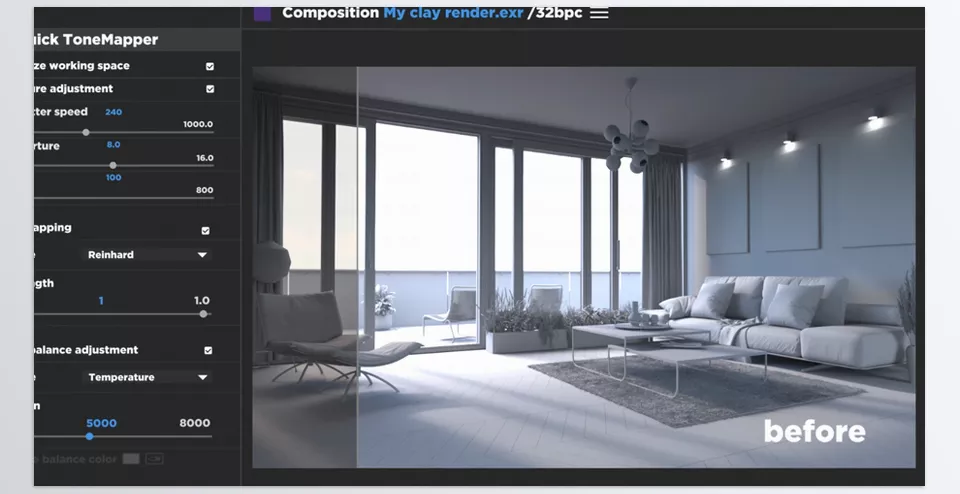
Image 2: Apply various tone mapping curves
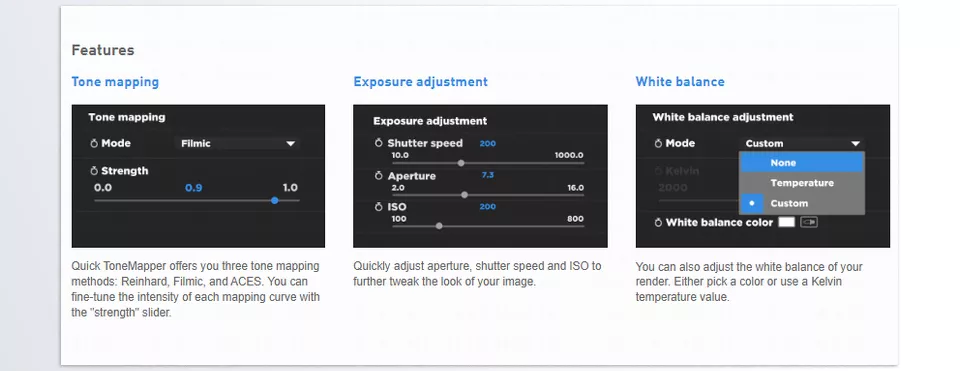
Image 3: Tweak the colors


