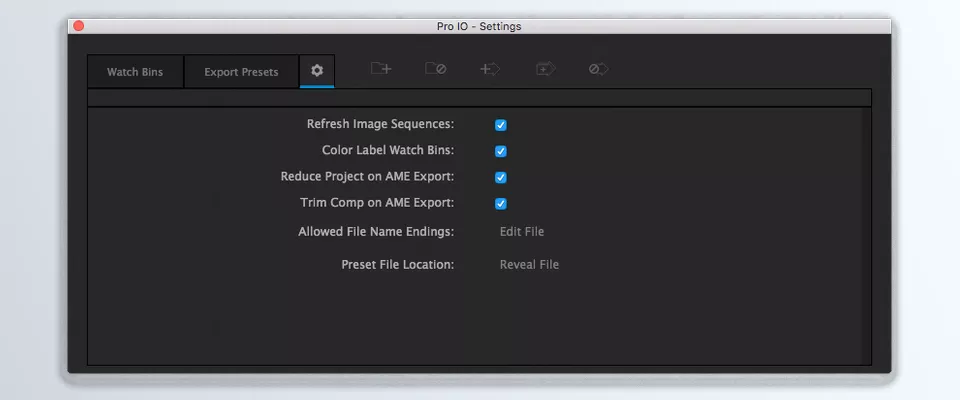Download The Product Latest Version from the below:
The files are provided in RAR format. To extract them, use WinRAR on Windows or The Unarchiver (or a similar tool) on macOS.
Pro IO is a plugin that enhances the media management workflow within After Effects and Premiere Pro. It includes the Watch Bins, which allow for the constant automatic importing and syncing of assets from the file system’s directories hierarchically to pre-existing project bins, including subfolders and image sequences.
| Installation help | Click To Download |
Image 1: Get media in and out of your application with ease
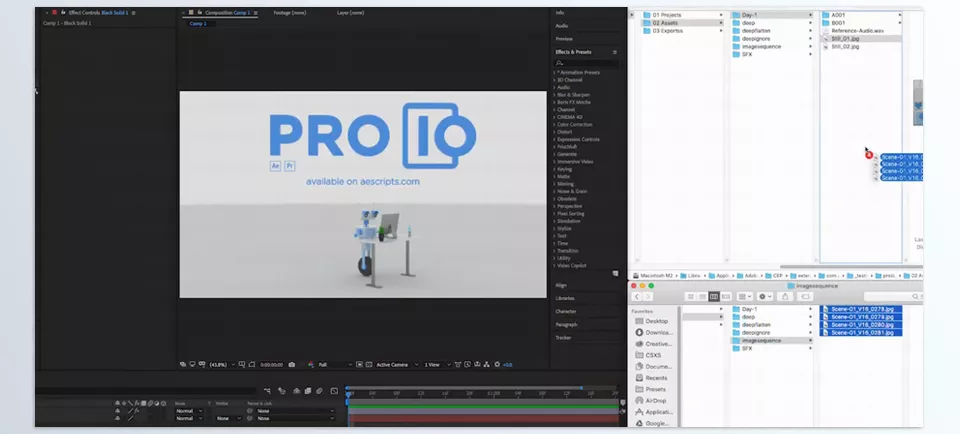
Image 2: Turn on or off the refreshing of image sequences upon syncing your watch bins