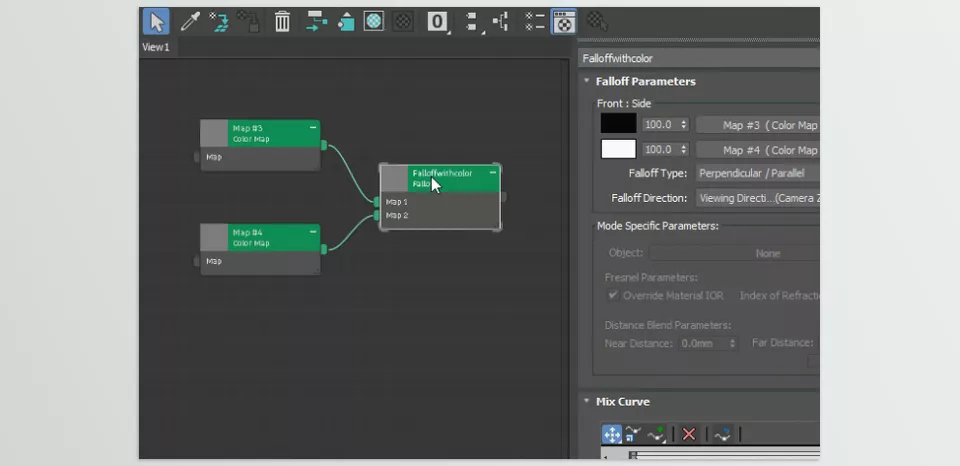Download The Product Latest Version from the below:
The files are provided in RAR format. To extract them, use WinRAR on Windows or The Unarchiver (or a similar tool) on macOS.
Gumroad – 3DMax SME SearchBar is extremely important in boosting the ease of use with 3D modeling in 3dsMax. This plugin is very helpful to 3D artists as it improves their workflow through simple navigation and searching capabilities in the slate material editor.
| Installation help | Click To Download |
Image 1: Improved material management for seamless 3D modeling.
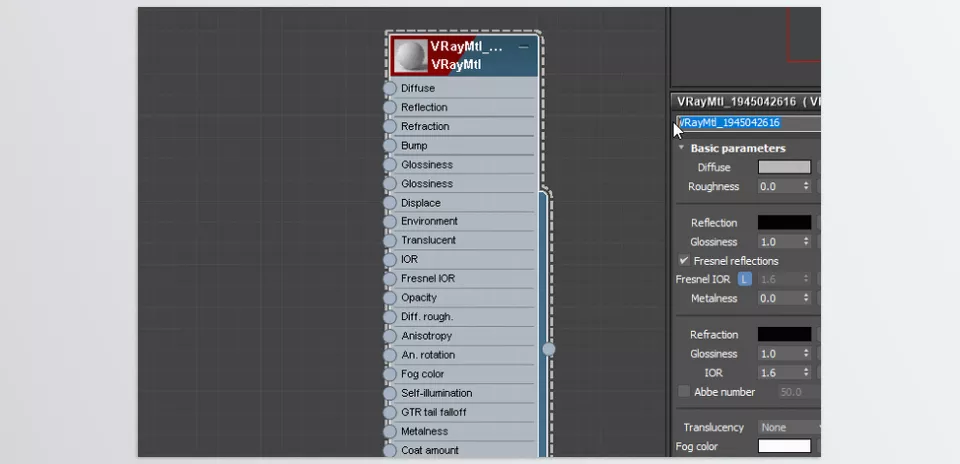
Image 2: Enhanced node handling features for an intuitive workflow.