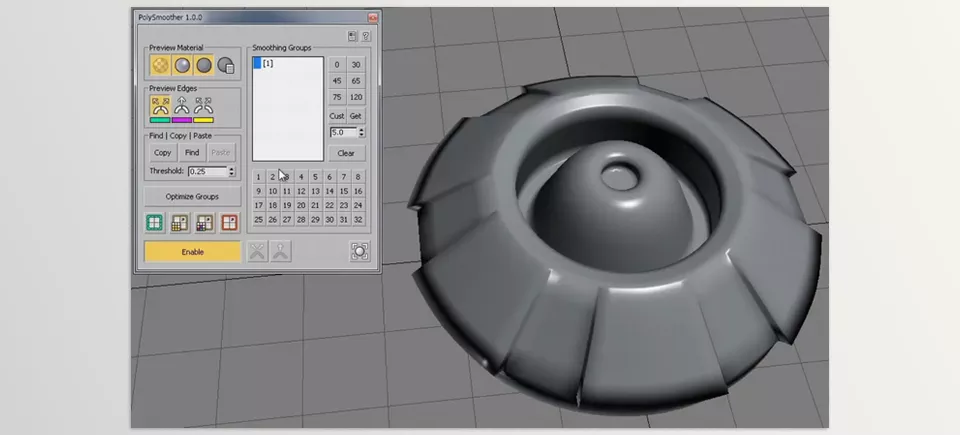Download The Product Latest Version from the below:
The files are provided in RAR format. To extract them, use WinRAR on Windows or The Unarchiver (or a similar tool) on macOS.
PolySmoother for 3d Max is a sophisticated piece of software developed for the automated handling of Smoothing Groups in 3D models. Users can manage and practically set Smoothing Groups to set soft and hard edges and select convexity edges immediately.
Image 1: Visualize and manage the Smoothing Groups in a quick and easy way
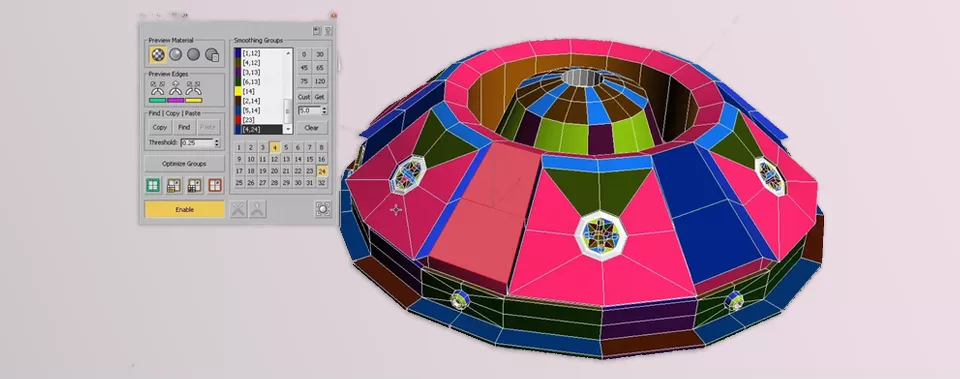
Image 2: Set hard and soft edges, select edges by convexity, copy, paste, modify, and optimize smoothing groups, as well as convert them from and to UV mapping