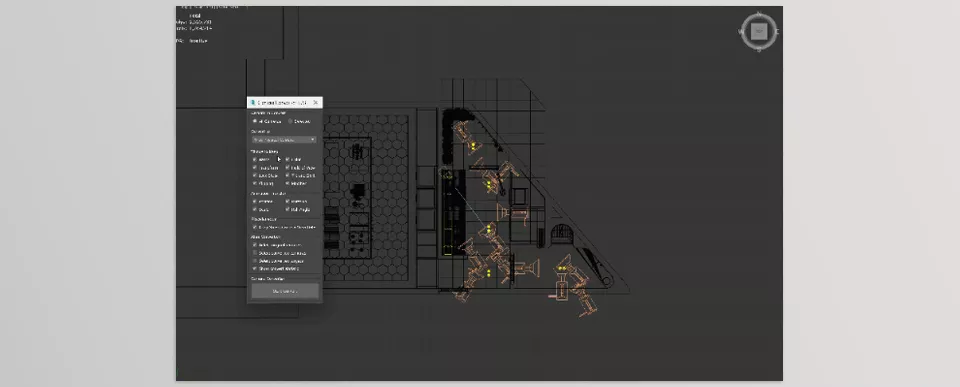Download The Product Latest Version from the below:
The files are provided in RAR format. To extract them, use WinRAR on Windows or The Unarchiver (or a similar tool) on macOS.
Smart Camera View 3 for 3ds Max enables fast and efficient camera setup and management. It has a new algorithm and developed features that help streamline workflow on projects with multiple cameras and differing aspect ratios.” Complex as they may be, they are no longer challenges.
Image: Convert all cameras in the scene with just 1 click!