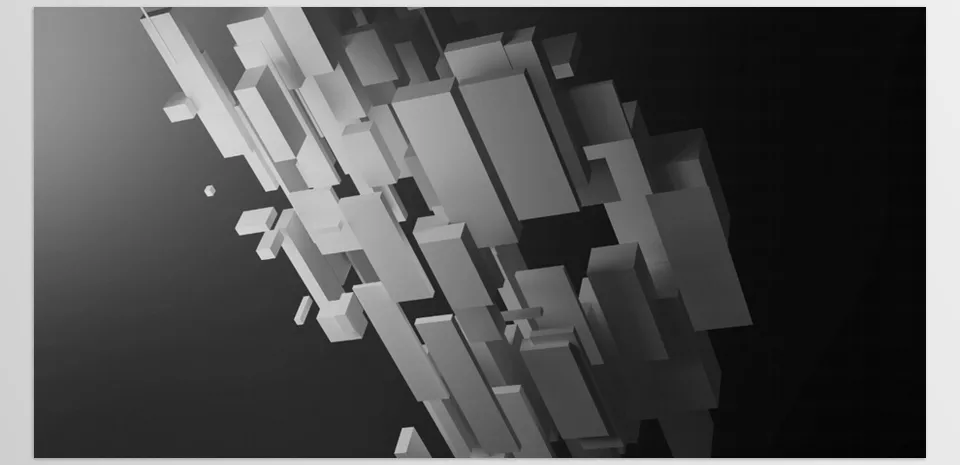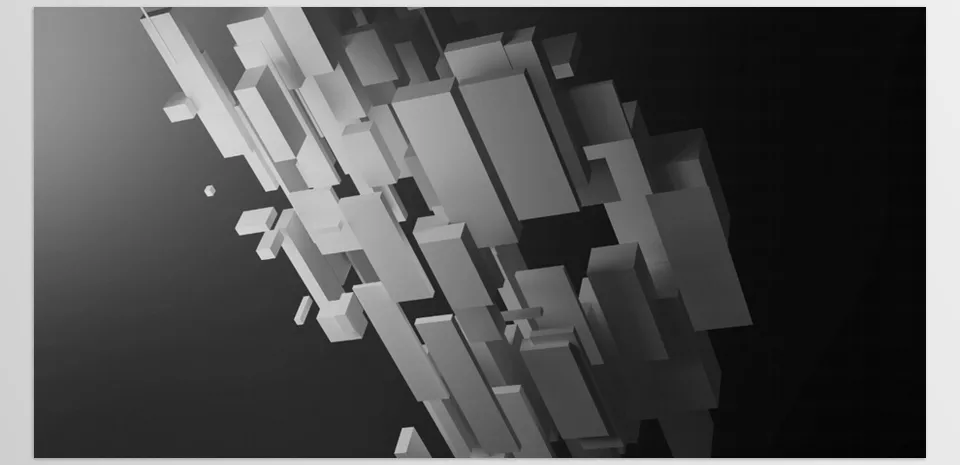Blender – Mograph Tools Geometry Nodes puts a stack of motion graphics nodes at your fingertips, pushing Blender far closer to the beloved MoGraph workflow found in Cinema 4D. With an ever-growing toolbox, artists can whip up detailed effects and animations that rival some of the best tricks in Houdini.
CG_Flow – Mograph Tools Geometry Nodes Features
- Extensive Node Collection: seventy-two purpose-built nodes and eleven demo files open the door to fresh creative routes. The Motion Designers toolbox now includes features specifically designed for fast object duplication. Circle, grid, hexagon, object, curve, and volume cloners let users arrange instances in any layout, saving hours of repetitive work.
- Dynamic effectors bring life to static scenes via noise, random, simple, and time fields. Designers can vary speed, direction, and intensity with a few sliders, adding an organic feel that feels truly alive.
- Control the precise area of each animation using sphere, box, ring, and plane fields. These visual fall-offs stop motion gradients at exact edges, preventing surprises downstream and allowing for clever fading and focused energy.
- Additional effects widen the creative palette even further. Atom array replicators, brickify shaders, and differential growth lines offer eye-catching alternatives to standard motion and help projects stand out.
- For typography, built-in text generators spawn animated letters, while cylinders, toruses, and topographic shapes expand geometric options. Shapes respond automatically to variables, freeing artists from manual keyframing.
- Simulation forces- wind, attractor, turbulence- push, pull, or swirl objects naturally, bringing advanced physics to motion stories with minimal setup. Combining fields with forces results in believable, fluid behaviour.
- Curves and vectors animate easily via revised linear and sine tools, creating smooth, cyclical transitions. Designers gain tight timing control, making bouncing, oscillating, or floating moves intuitive to dial in.
Preview Mograph Tools Geometry Nodes
Image 1: Unlock the power of motion graphics with these cutting-edge tools, designed to transform your Blender projects.

Image 2: Explore the versatility of geometry nodes, offering a new dimension to your creative animations and effects.