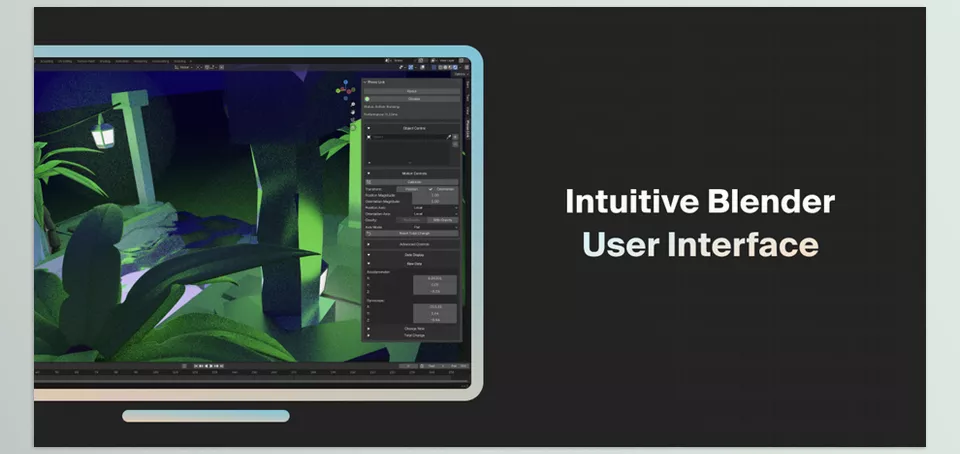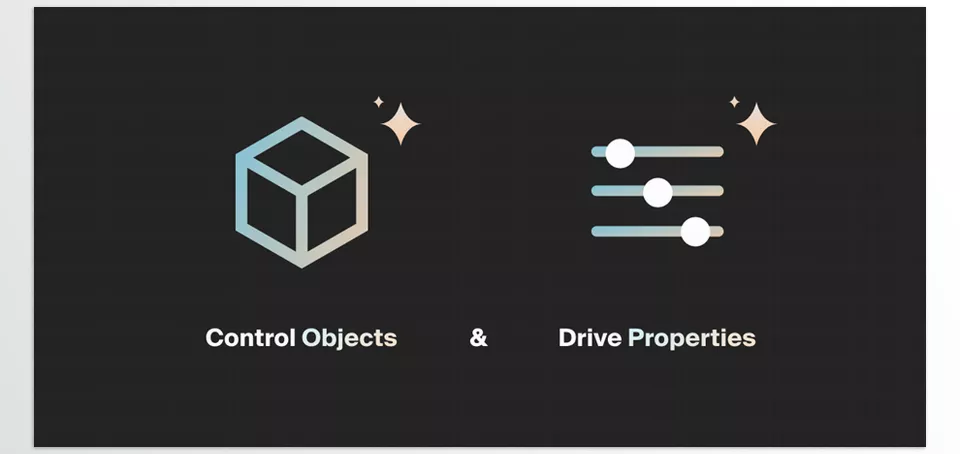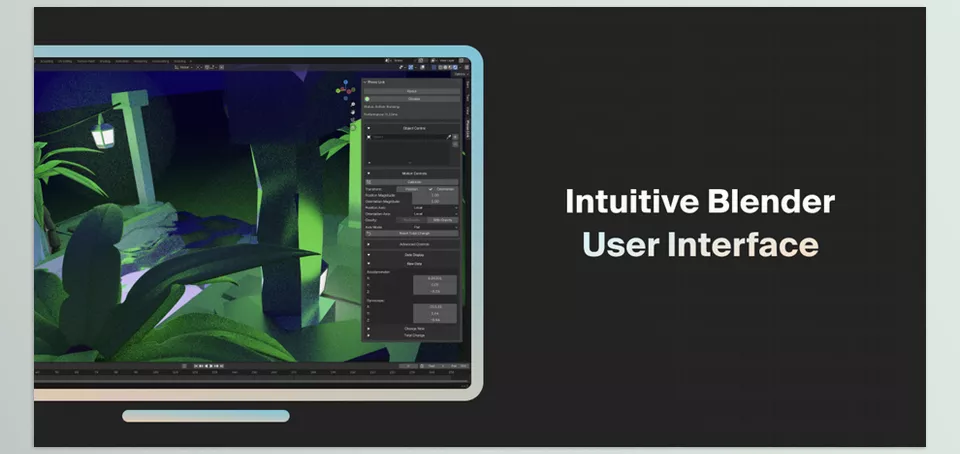Blender Phone Link changes the Blender game by letting you steer objects with live motion data from your phone. It works on both iOS and Android, linking smoothly so your phone becomes a responsive controller instead of just a sit-on-the-desk gadget.
that studio – Phone Link Features
- Universal Compatibility – Runs on macOS, Windows, and Linux without drama, playing nice with iOS and Android.
- Easy Linking – Hold up a QR code, scan it, and boom, your device is talking to Blender.
- Natural Object Control – Tilt, twist, and shake your phone to nudge models around like they really exist.
- Versatile Parameter Control: Adjust everything from dimming a bulb to running complex rigs, all driven by live input.
- Real-Time Motion Data: Get almost instantaneous feedback from the gyroscope and accelerometer, with latency kept to a minimum.
- Customizable Mapping: Map axes for movement and rotation; however, it makes the most sense in your setup.
- Sensitivity Adjustment: Set the motion response anywhere from barely there to highly pronounced, so every gesture feels right.
- Advanced Controls: Use features like gravity compensation and sensor fusion to tailor how data is processed.
Preview Phone Link
Image 1: Enjoy smooth integration, no matter what creative tool you use.
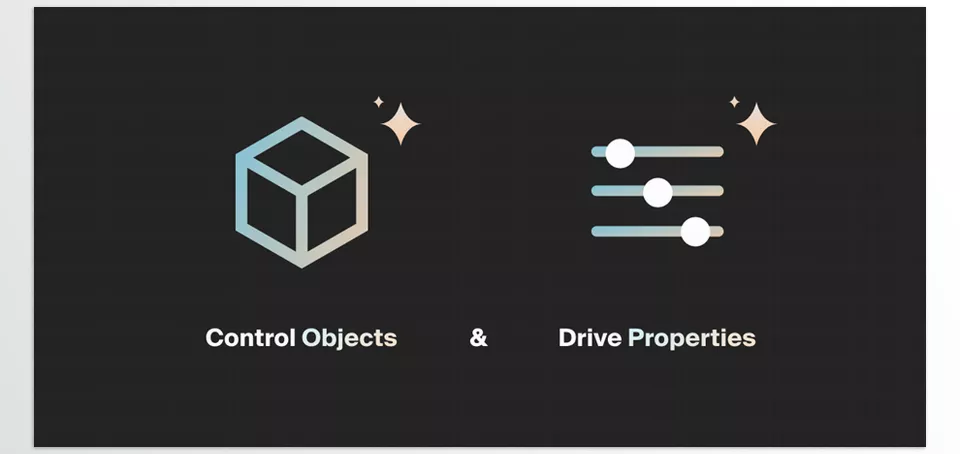
Image 2: Turn your phone into a powerful Blender controller on the go.