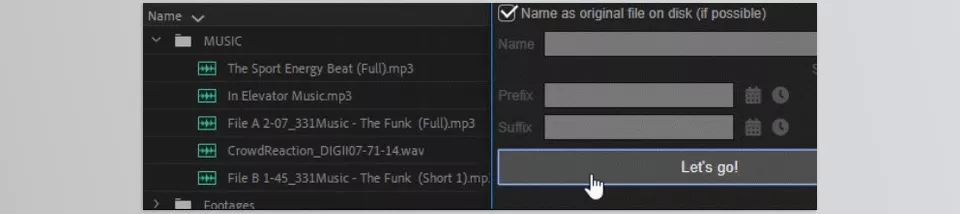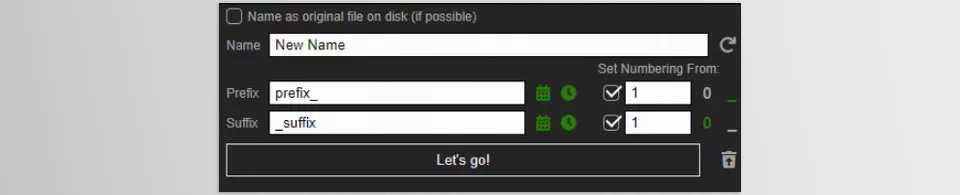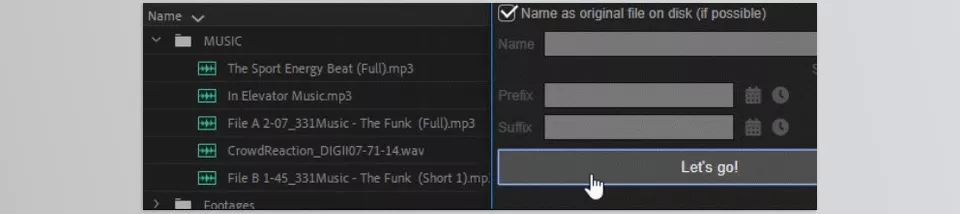Aescripts – Rename It is an efficient application that makes it easier to manage projects in the project window and Timeline. It allows for searching, renaming, and sorting items like videos and sequences.
Kabansky – Rename It Features
Project Window Features
- Search and Rename: Easily locate and rename items such as videos or sequences using filters such as name, label, or type.
- Bulk Renaming Allows all or selected type-specific items to be renamed simultaneously.
- Restoring Files To Original Names: When files are saved on a local disk. These can be reverted to their original names.
- Prefix and Suffix Customizing: Item names can have prefixes and suffixes appended.
- Timestamping: Descriptive item names can have dates and times added.
Functionality Timeline:
- Sequence-Based Search: Rename or search for clips from the currently opened sequence.
- Attribute-Based Search: Use different combinations of names, labels, or other parameters to search.
- Clip renaming: Change the name of individual clips.
Sorting and Organization:
- Label Color Changes: Set different colours to distinguish selected or found items from the other items.
- Bin Placement: Place the selected or found items into a specific bin for better arrangement.
Overall Benefits:
- Improved Efficiency: Cut down project management time with effective searching, sorting, renaming and powerful changing tools.
- Enhanced Organization: Keep your project structured by sorting the items under different categories.
- Time-Saving: Reduce effort and time by automating tasks that are done repeatedly.
- Customization: Configure the numerous options and settings for renaming to specific user needs.
Aescripts – Rename It Documentation
Image 1: Substitutes the text string in item names.
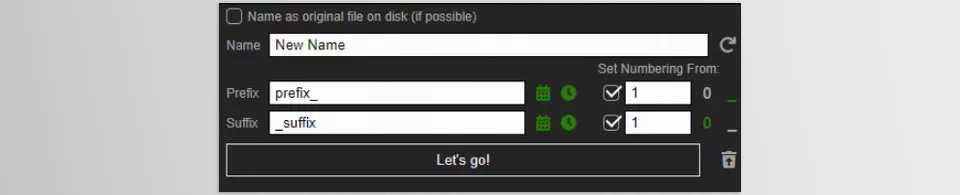
Image 2: Restore the item names.