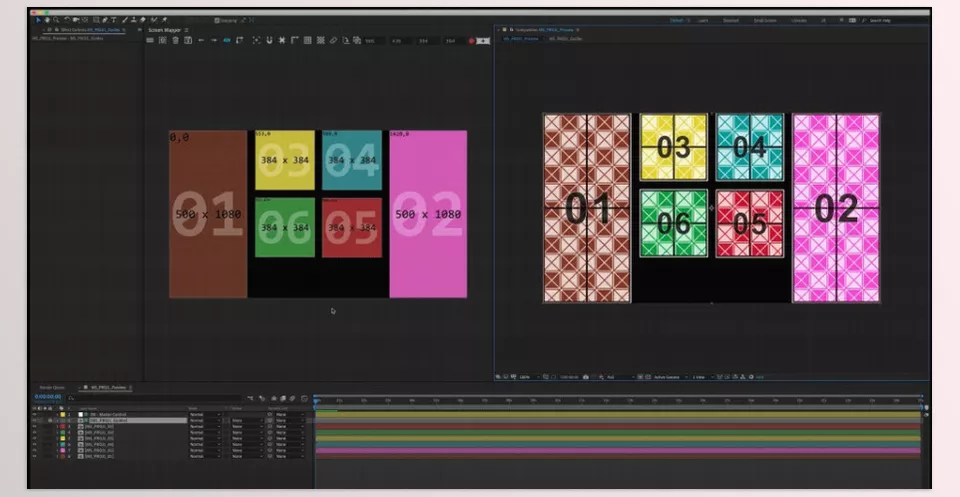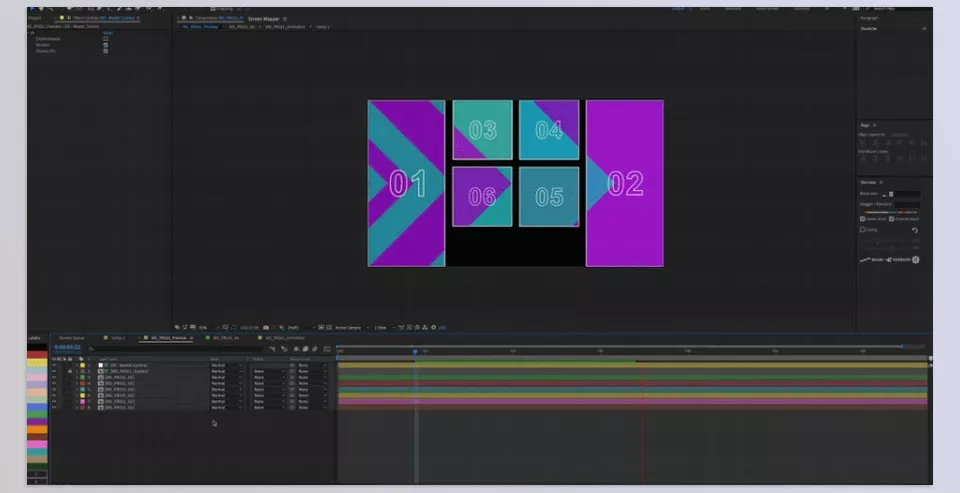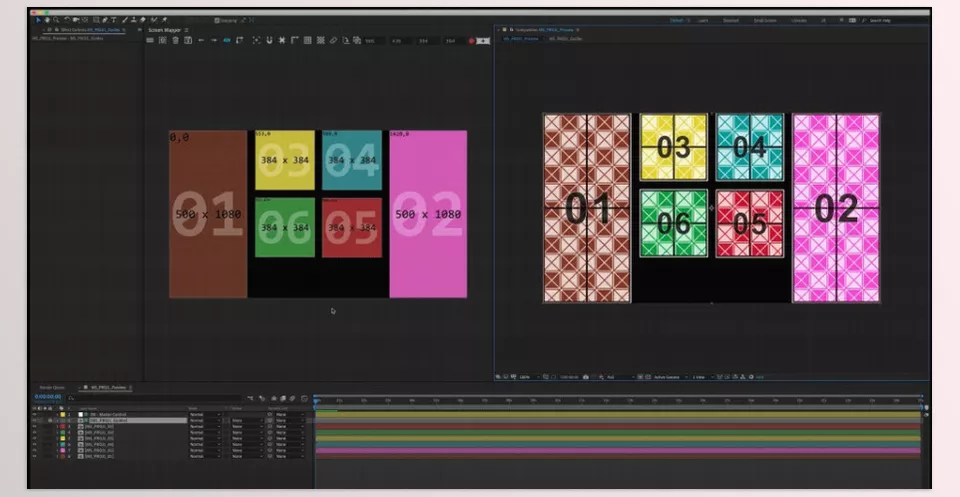Screen Mapper is a fantastic tool made by James Ronan for Adobe After Effects that makes the development of multi-screen display templates easy. This tool helps the users by allowing them to create templates straight away in its interface which are easily imported to After Effects.
James Ronan – Screen Mapper Features
Core:
- Canvas Creation and Management: Create new canvases with ease.
- Responsive Toolbar: A new toolbar designed with the users in mind, consisting of a broad range of tools for instant changes.
- Load and save any pre-existing canvas.
- Canvas exports in any desired format, e.g. PNG, SVG, PDF.
- Tools to move, rotate, and resize any desired element.
- Functions to add and edit text, shapes, and images include the editing of text, shapes, and images.
Design Tools:
- Import and Scale Image: Images can be imported directly into the canvas.
- Precise Grids, Gutters, Guides, Rulers, and Snapping: Position elements at exact spacing using grids, gutters, and guides.
- Distance and angles can also be measured using rulers.
- Aligning elements can be done using Snapping.
- Adjust images to meet the required size.
- Change the image size without changing the width or height ratio.
Screen Mapper Documentation
Image 1: Turn Rulers On-Off
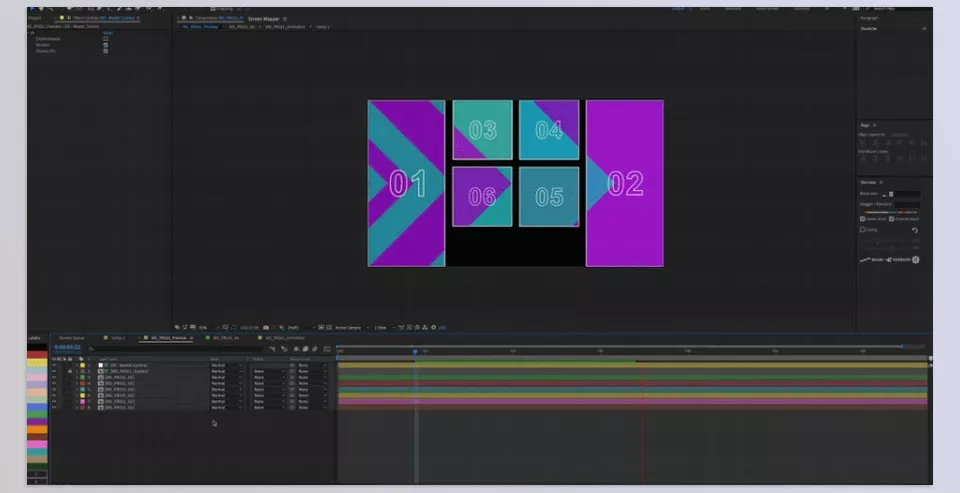
Image 2: Create a Grid of Displays