Download The Product Latest Version from the below:
The files are provided in RAR format. To extract them, use WinRAR on Windows or The Unarchiver (or a similar tool) on macOS.
Comprehensive animation and 3D modelling may result in multiple action-chaotic scenarios. This is now simple with Action Commander. Manage a project with various objects and actions possessing a structure for FPS (frame per second) animated scenes with optimal ease. With a little click of a button, users can change between actions, add FBX animations and edit all required parameters of animated objects without hassle.
Image 1: The Action Commander displays the actions linked to or stored within an object.

Image 2: Manage multiple animations in your blend file with many different Utilities.
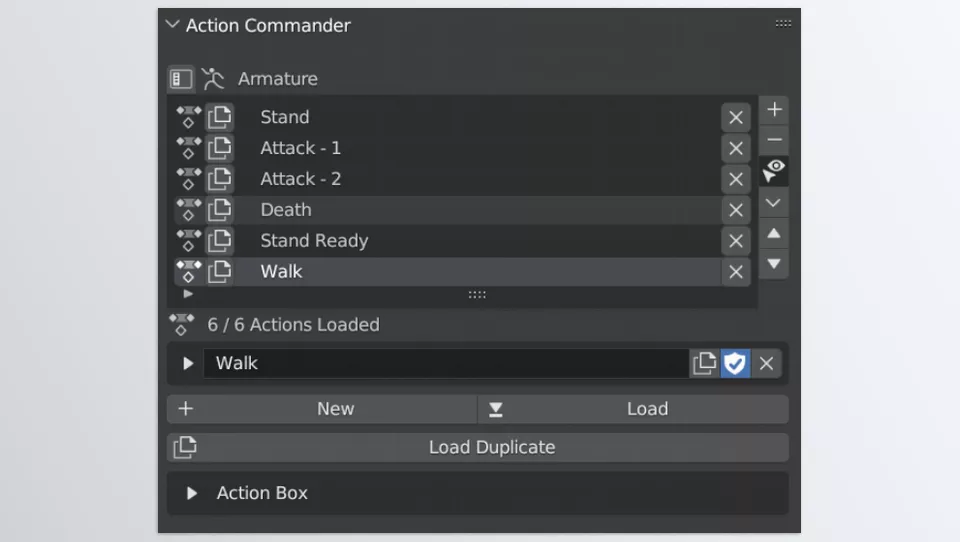
.py files or a folder:.py files are inside a folder.
