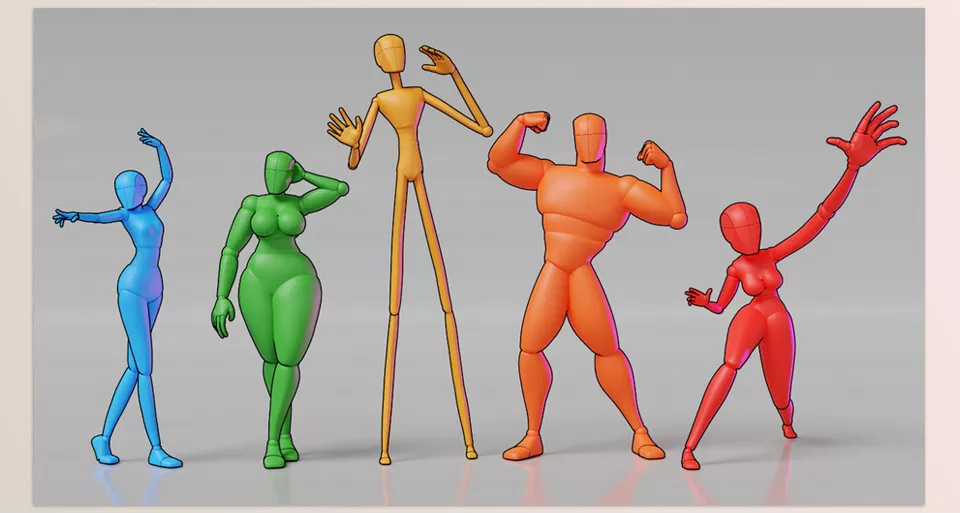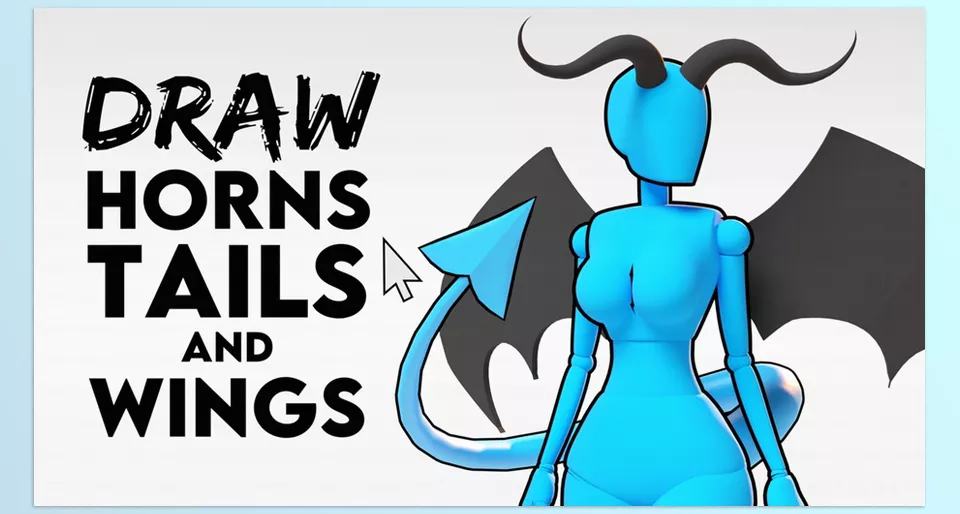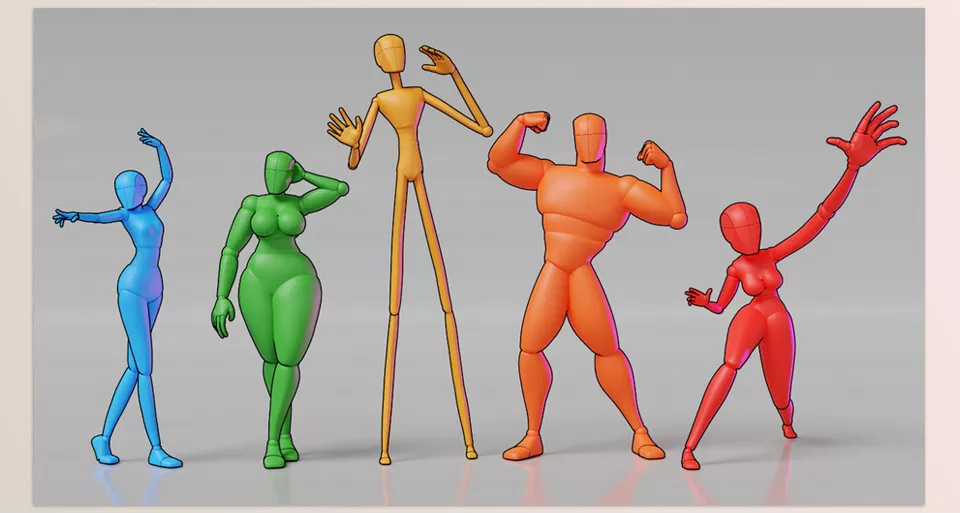The Blender – Adjustable Mannequin is a fully functional copy of a real-life human being used for art creation in three dimensions. A professional tailor can set all the proportions of the mannequin to whatever is desirable and easy to utilize via sliders using a proper rig.
Vertex Arcade – Adjustable Mannequin Features
- Dynamic Proportion Control: Mannequin’s proportions can be altered freely via sliders and control rig mechanisms.
- Customizable Fantasy Features: Craft your masterpiece fantasy characters with customizable wings, horns, ears, and tails.
- New Head Styles: Diversify character modeling with realistic and animal head shapes.
- Enhanced Rig: Enhanced rig includes elbow/knee direction control and proper stretching of limbs.
- Rigify Compatibility: Advanced users can take advantage of Rigify features for posing and animating, although the presets cannot be used with it.
- 60+ Presets: More than 60 new presets are added for easy and fast base mesh configuration.
- Dedicated Breast Controls: Move breast bones and have gravity acting on them with dedicated bones in those areas.
- Version Compatibility: Designed for optimal use under Blender v4.3, but has been verified with other versions for multi-version support.
Preview Blender – Adjustable Mannequin
Image 1: Unleash your creativity with customizable wings, horns, and more.
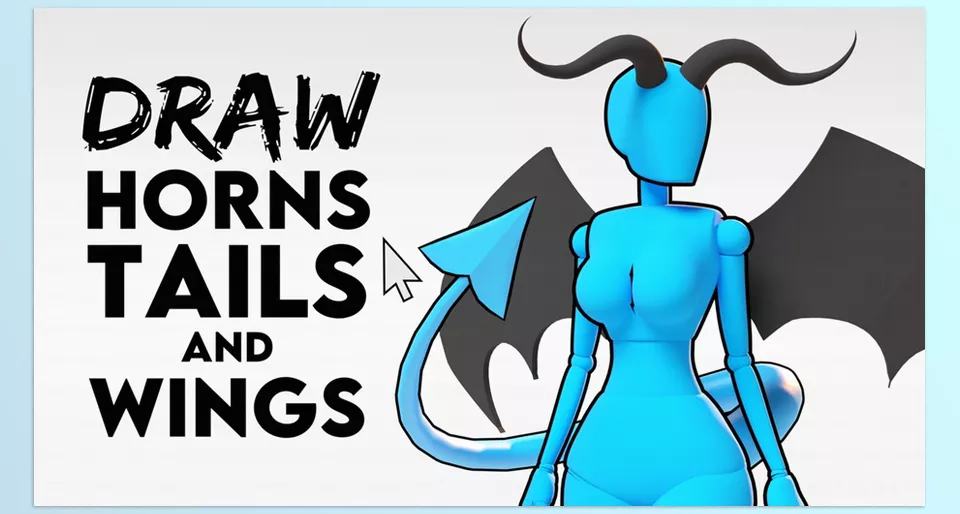
Image 2: Fantasy-posed characters created with visuals can easily be exported with Blender.