Download The Product Latest Version from the below:
The files are provided in RAR format. To extract them, use WinRAR on Windows or The Unarchiver (or a similar tool) on macOS.
The Alt Tab lighting tool is a worthy addition to your arsenal. It offers 50 unique presets that can be added to your projects to diversify the lighting. Now, whether you need a warm, cosy, professional studio image look or something more dramatic with cinematic lighting effects, this relatively simple tool is powerful enough to have a random lighting generator and a centralized control panel for experimentation.
Image 1: Effortlessly control all your lights in one place.

Image 2: Explore various lighting styles to discover the ideal ambiance for your scene.
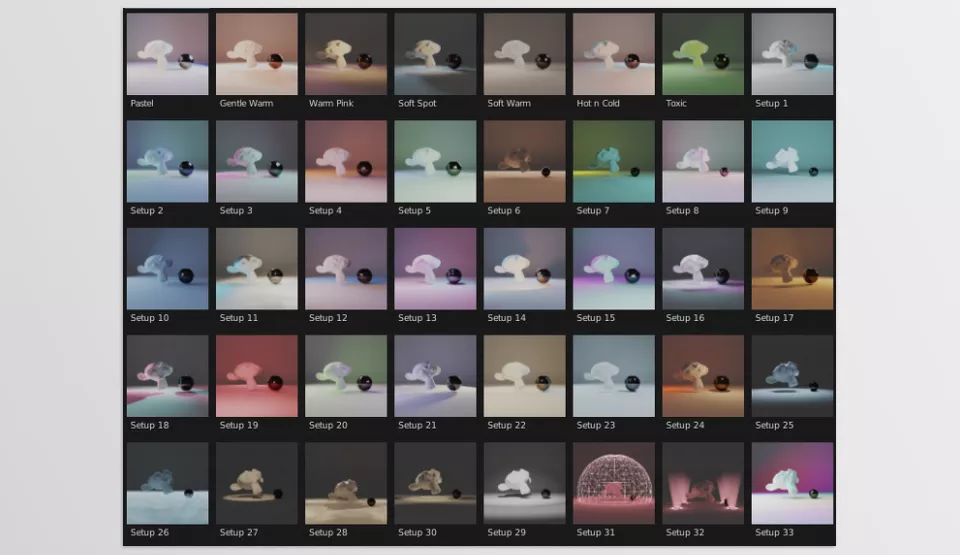
.py files or a folder:.py files are inside a folder.
