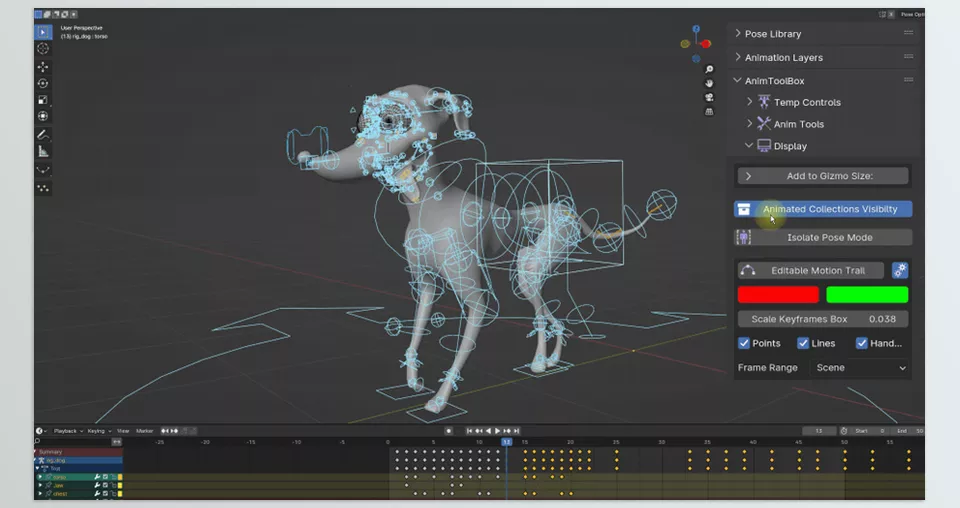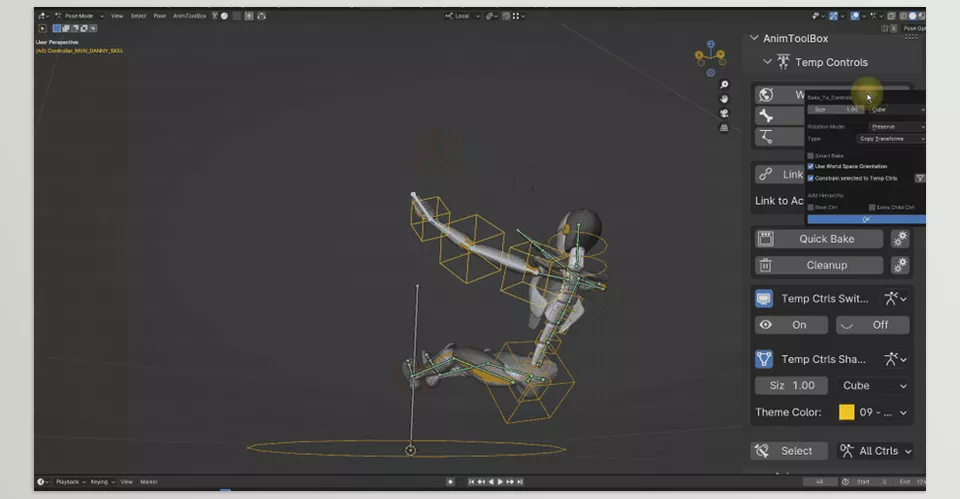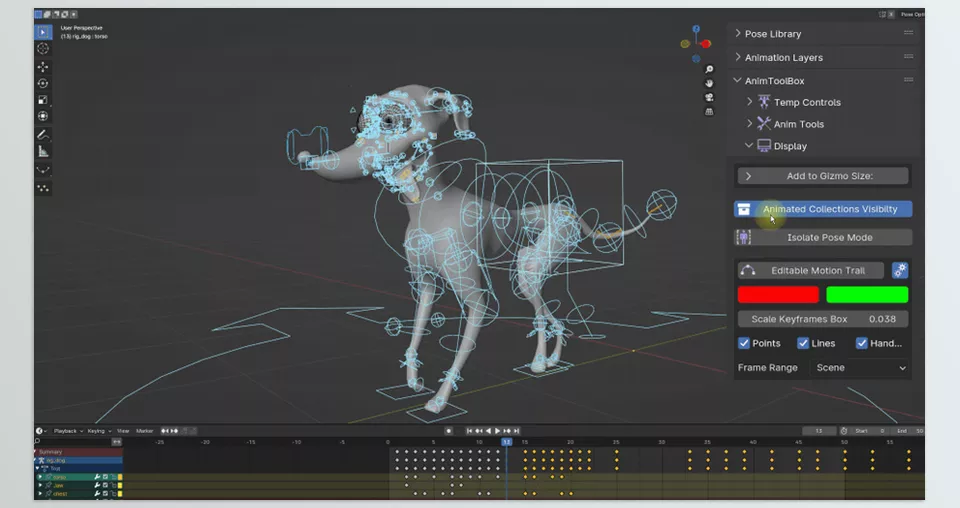AnimToolBox is a sector-specific add-on to Blender that focuses on animation and has been developed to make working with animations easier. The add-on has tools for keyframe, motion path, and rig management. Some features include Bezier handles that allow editing motion paths, bright baking, advanced matrix copy/paste, and temporary control rigs that enable non-destructive animation edits.
Tal Hershko – AnimToolBox Features
- Editable Motion Path: Directly edit motion trails within the viewport and through Bezier handles and enjoy enhanced performance.
- Temp Controls: Bake selected bones/controls into a temporary control rig to ease non-destructive edits.
- Smart Bake: The original keyframe positions are preserved during baking, or handles can be estimated.
- Temp IK/FK: Quick IK/FK setups can provide temporary measures for freezing and slight alterations.
- Matrix Copy/Paste: Copy and paste matrices between bones or objects for simple alignment adjustments, relative or world.
- Keyframe Offset: Keyframes can be offset interactively for a more controlled approach to animation workflows.
- Chain Control Creation: Able to create closed parent-child control/ bone chains to rapidly select dragon bone puppets.
- Bbone Widgets: Create, with drivers, Bezier-style controls for Bbones without any manual hassle.
- Merge Rigs: Combine disparate rigs, preserving their hierarchy and restrictions.
- UI Overhaul: Created new coloured icons and a quick-access icon menu for better usability.
Preview AnimToolBox
Image 1: Keyframe Offset
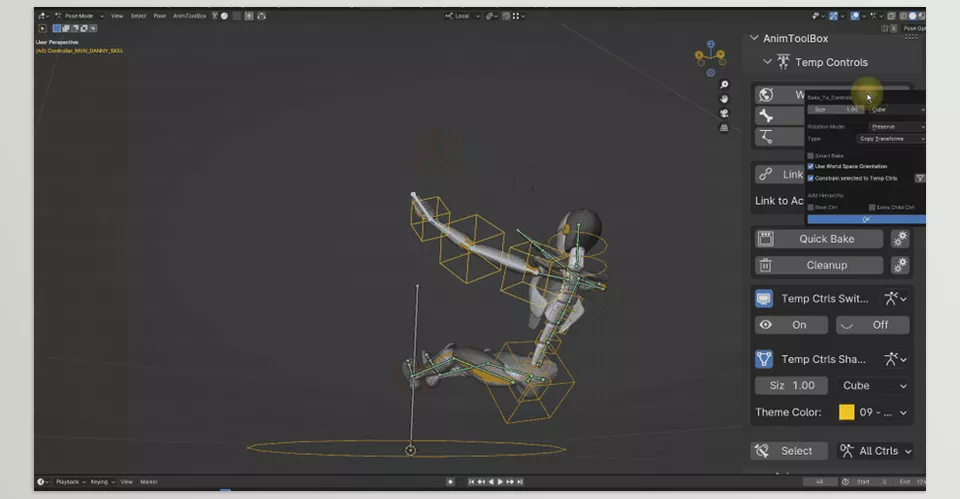
Image 2: Editable Motion Path