Download The Product Latest Version from the below:
The files are provided in RAR format. To extract them, use WinRAR on Windows or The Unarchiver (or a similar tool) on macOS.
With the Aqua Under Water Addon, EdenWeby 3D enables users to create realistic underwater environments using the Blender software. Artists can now easily create breathtaking aquatic landscapes with this add-on, with a particle effect feature, enhanced water surface lights, and customizable water surfaces.
Image 1: Effortlessly modify the water’s appearance by adjusting its color, transparency, and wave patterns.
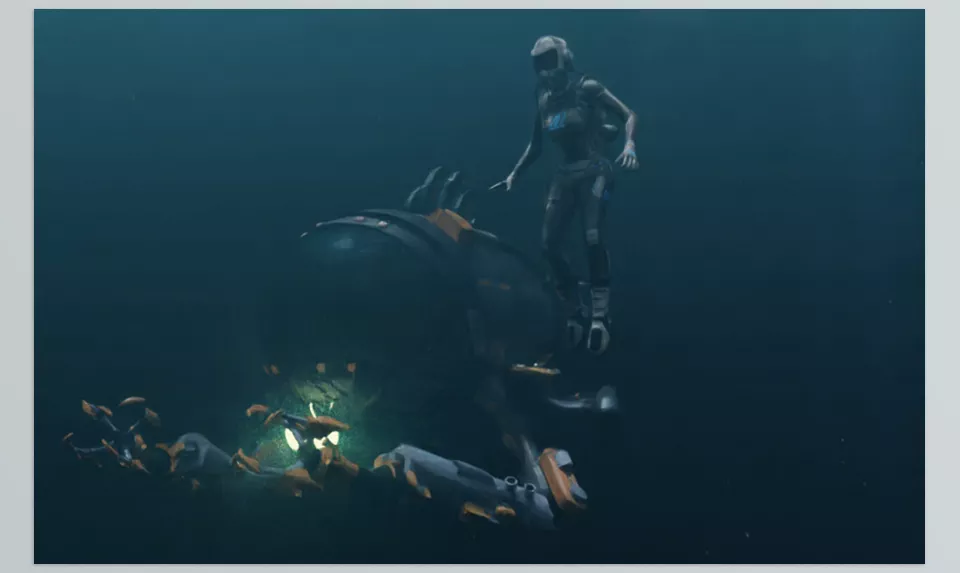
Image 2: A selection of presets for various water types, including oceans, rivers, and lakes.
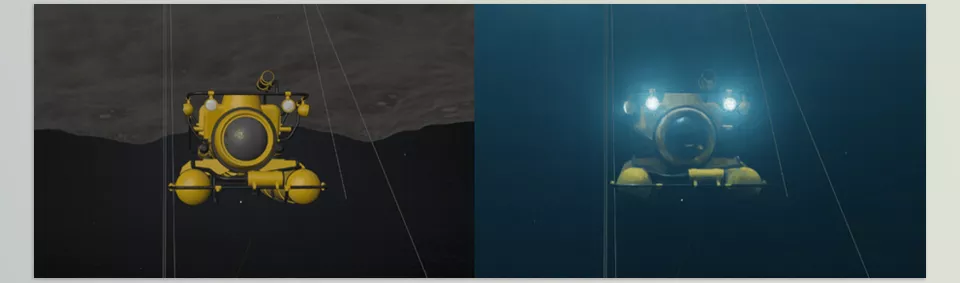
.py files or a folder:.py files are inside a folder.
