Download The Product Latest Version from the below:
The files are provided in RAR format. To extract them, use WinRAR on Windows or The Unarchiver (or a similar tool) on macOS.
Armature Tools is a blender addon that makes creating and editing of weighted bones straightforward for basic mesh types such as hair cards or tails. It enables the automatic generation of bone chains derived from the mesh topology and facilitates the easy elimination or modification of weighted bones, minimizing the need for extensive weight painting.
Image 1: Effortlessly generate bone chains based on mesh selection.
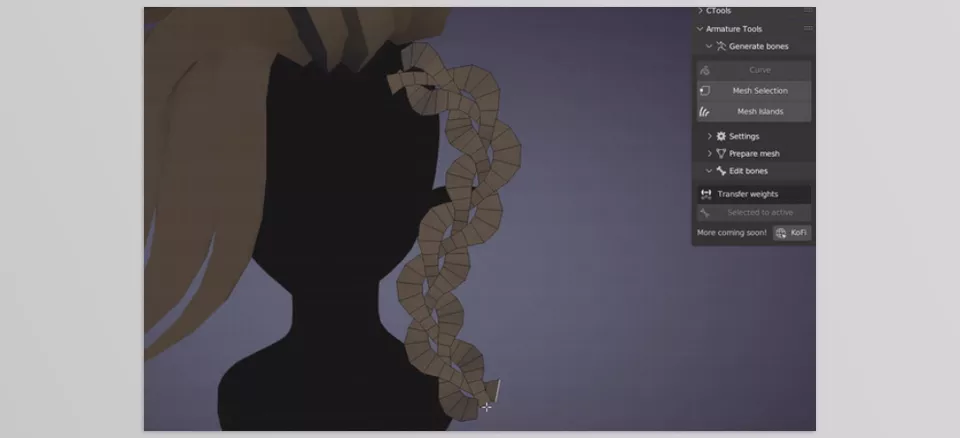
Image 2: Quickly edit and transfer weights between bones for easier rigging.

.py files or a folder:.py files are inside a folder.
