Download The Product Latest Version from the below:
The files are provided in RAR format. To extract them, use WinRAR on Windows or The Unarchiver (or a similar tool) on macOS.
Asset Bridge is a Blender addon that simplifies how assets are imported into the software by allowing users direct access to extensive libraries. It enables quick importation, customizing, and managing high-quality assets while ensuring the proper attribution to the creators. This simplifies the workflow and storage of vital digital artists’ tools.
Image 1: Access the entire combined libraries of Polyhaven and AmbientCG in the asset browser.
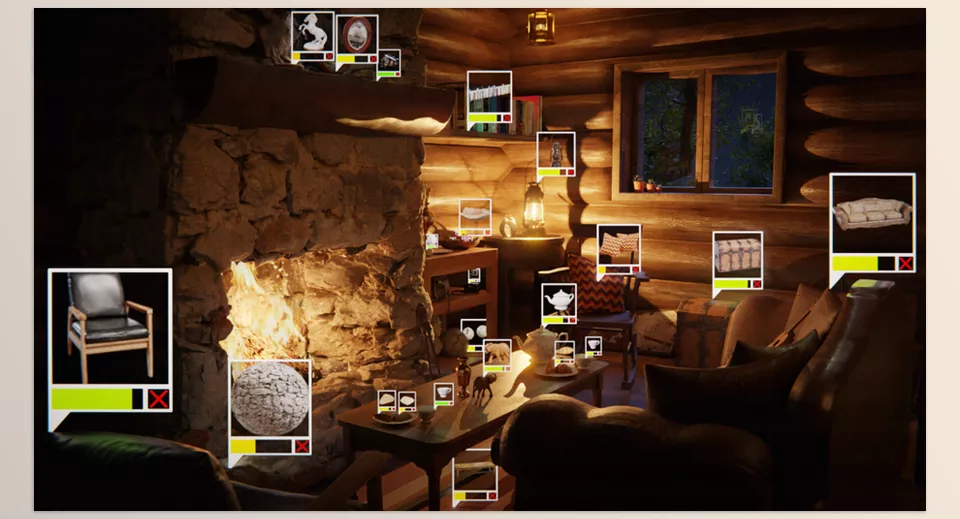
Image 2: Choose the assets you want to download and place them in your scene.
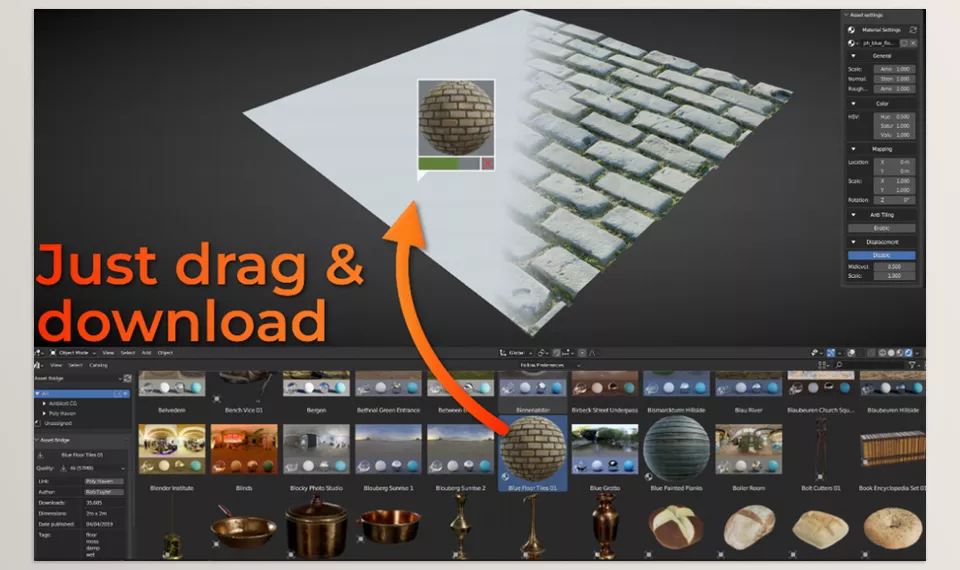
.py files or a folder:.py files are inside a folder.
