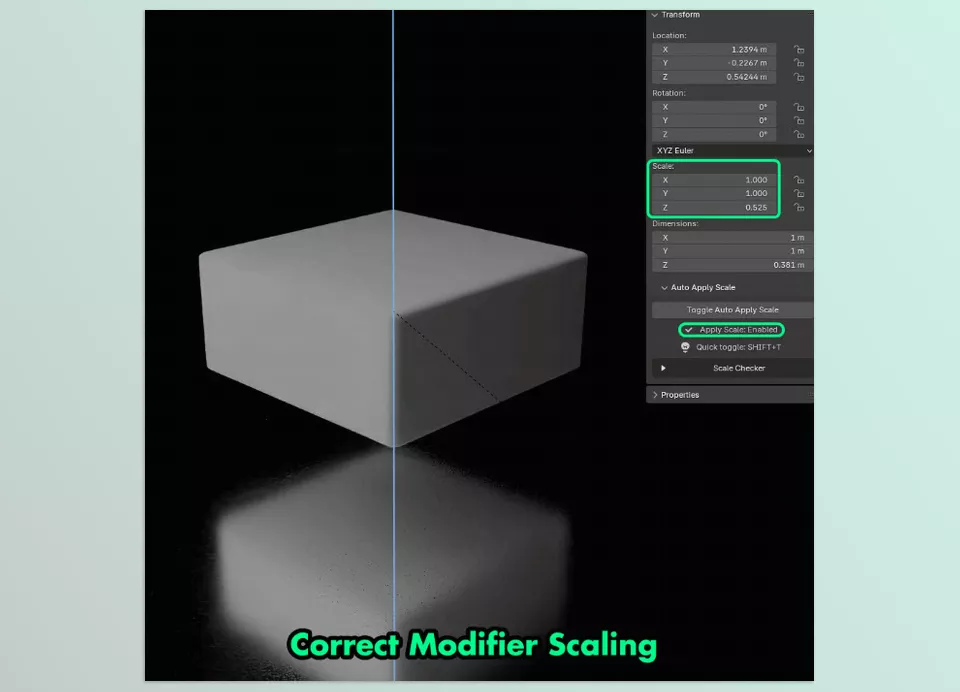Auto Apply Scale is an addon as well as a tool within Blender that applies to scale automatically to objects to reduce common problems such as rendering the models, distorted modifiers and inadequate physics simulations. The add-on has a straightforward design that allows for easy use; it comes with a toggle button that helps auto-apply whenever a change is made to an object within the Item panel.
Alt Tab – Auto Apply Scale Features
- Automatic Scale Application: With the toggle, there is no need to manually apply it whenever a change is done to an object. The tool makes the job fully automated.
- Prevents Errors: Remove issues that arise from unapplied scales, like tangled modifiers, bad renders, inadequate physics simulations, and more.
- Quickly Identify Problematic Objects: View a list of annoying objects in the scene that have unapplied scales speedily and resolve them quickly.
- One-Click Fix: Apply scale on annoying objects with a single click or fix all out-of-place scale problems quickly.
- Simple UI: It doesn’t make the Item panel crowded; no additional panels need to be added.
- Scale Checker: Shows problematic objects in an easy to manage dropdown list which facilitates effortless spotting and correction of scale issues.
- Time Reduction: Fully automates the monotonous task of applying scale, which minimizes the chance of forgetting it and saves you from scale-related errors.
- Cuts Modeling & Animation Problems: Ensures correct geometry, extrusions, bevels, and UVs and avoids animation deformations and proper dimensions for game export.
Preview Auto Apply Scale
Image 1: Adjust Modifier Scaling.
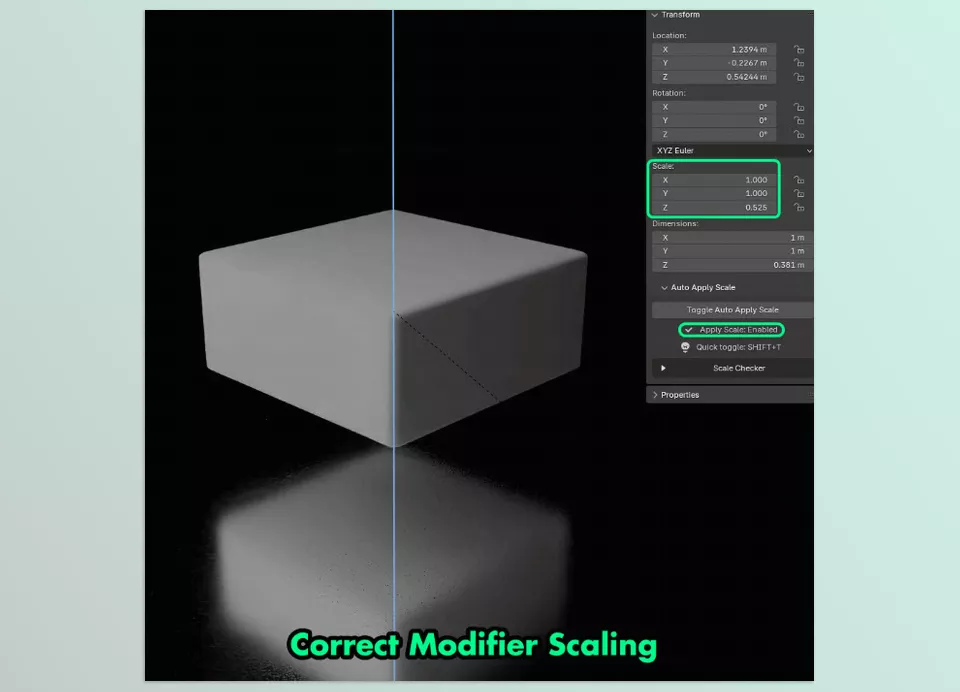
Image 2: View problematic objects in an organized dropdown list.