Download The Product Latest Version from the below:
The files are provided in RAR format. To extract them, use WinRAR on Windows or The Unarchiver (or a similar tool) on macOS.
Automatically bake bevel shaders and occlusion maps with the help of Auto Bake Tools and Sidojy Graphics’ powerful new Blender add-on, which improves the efficiency of all 3D artists.
Image: AO baking process/ Bevel shader baking process
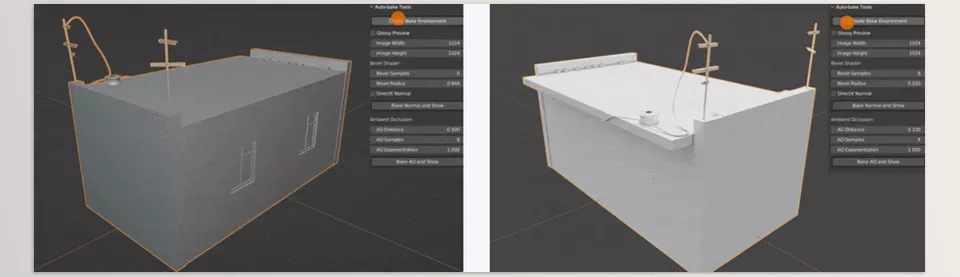
.py files or a folder:.py files are inside a folder.
