Download The Product Latest Version from the below:
The files are provided in RAR format. To extract them, use WinRAR on Windows or The Unarchiver (or a similar tool) on macOS.
The Auto Building for Blender add-on uses Geometry Nodes to create different building models without hassle. With an easy point-and-click interface, no geometry knowledge is required since users can use the drag-and-drop feature for collections such as doors, windows, and panels.
Image 1: There are more than 50 Sample Buildings.
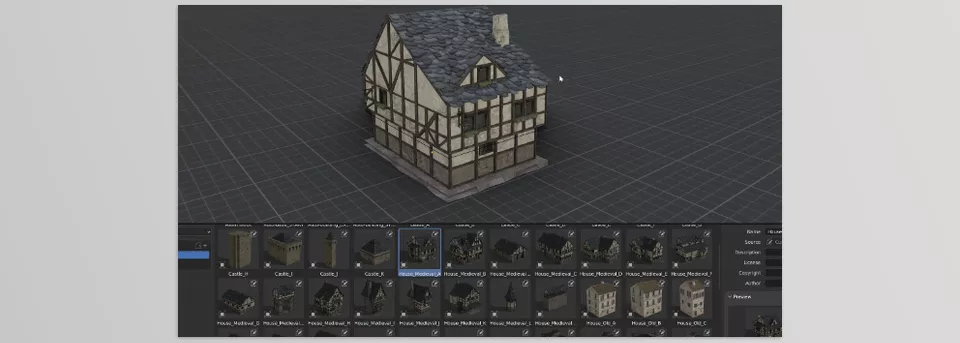
Image 2: The principle also applies to edges.
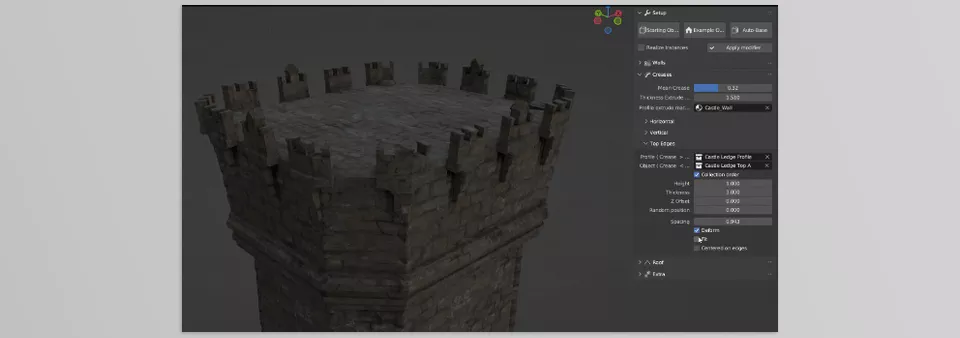
.py files or a folder:.py files are inside a folder.
