Download The Product Latest Version from the below:
The files are provided in RAR format. To extract them, use WinRAR on Windows or The Unarchiver (or a similar tool) on macOS.
Auto-Rig Pro Quick Rig is a versatile tool designed for transforming any skeleton and meshes into an animation-ready rig in Blender. It supports a wide range of character skeletons, including those with non-standard bone axes.
Image 1: Preserve and Convert mode, to preserve the base skeleton as it is or convert it to a complete Auto-Rig Pro armature for more advanced editing tools.

Image 2: Quickly convert any skeleton and mesh into a complete Auto-Rig Pro armature with controllers ready for animation.
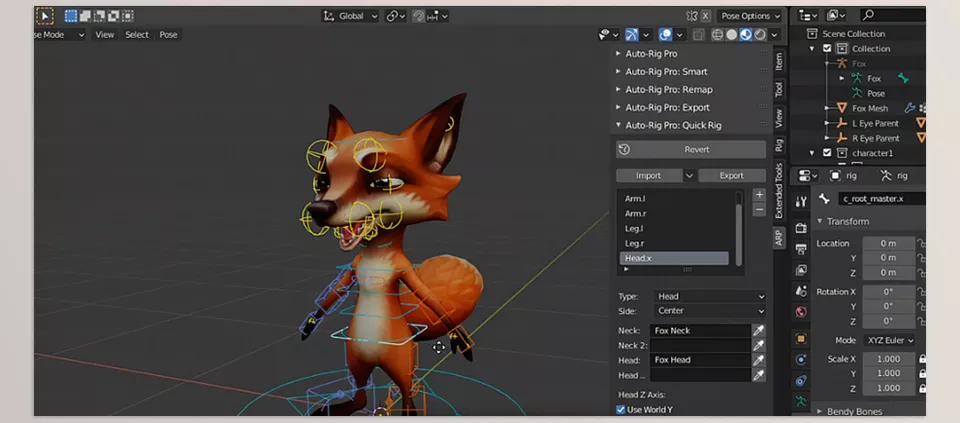
.py files or a folder:.py files are inside a folder.
