Download The Product Latest Version from the below:
The files are provided in RAR format. To extract them, use WinRAR on Windows or The Unarchiver (or a similar tool) on macOS.
The Bake Matcher is an add-on created for Blender by VISaberToothIV. With this add-on, it is easy to name and match both low and high-poly models that will be baked into texturing workflows because it automates the naming process. All these features make the setup process easier as there are two automated naming methods and a floating geometry technique.
Image 1: Match Bake Objects offers two methods for comparing low-poly and high-poly objects to establish matches: Bounds Mode and Origin Mode.
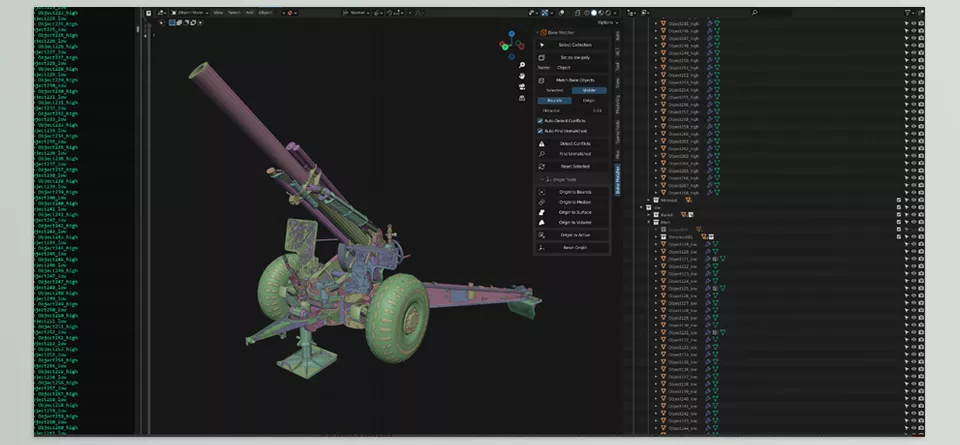
Image 2: Bounds Mode is the most automated method, requiring minimal manual effort, while Origin Mode necessitates some manual setup and troubleshooting.
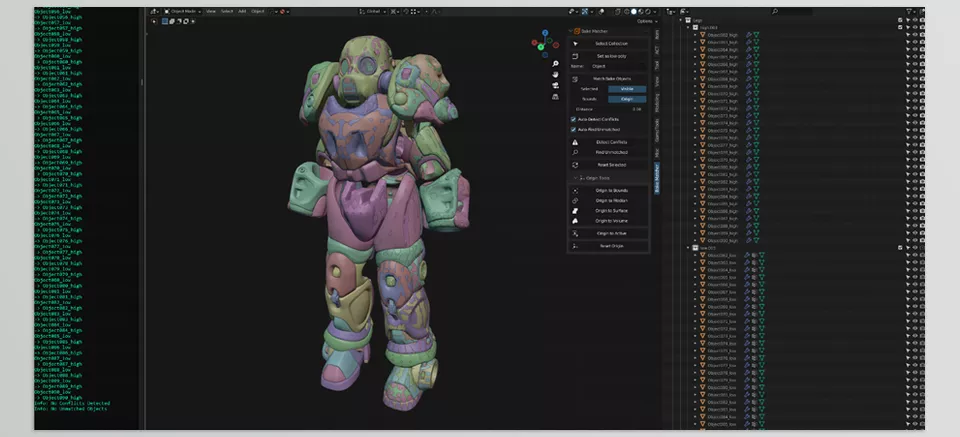
.py files or a folder:.py files are inside a folder.
