Download The Product Latest Version from the below:
The files are provided in RAR format. To extract them, use WinRAR on Windows or The Unarchiver (or a similar tool) on macOS.
Batch Operations is an advanced add-on for Blender that serves as a data manager for project modifiers, materials, collections, and other information. It enables users to add, remove, or apply certain operations to an entire scene as primary actions are performed to facilitate the organization and cleaning up complex projects.
| Installation help | Click To Download |
Image 1: Streamline your workflow by efficiently managing multiple project elements with just a few clicks.
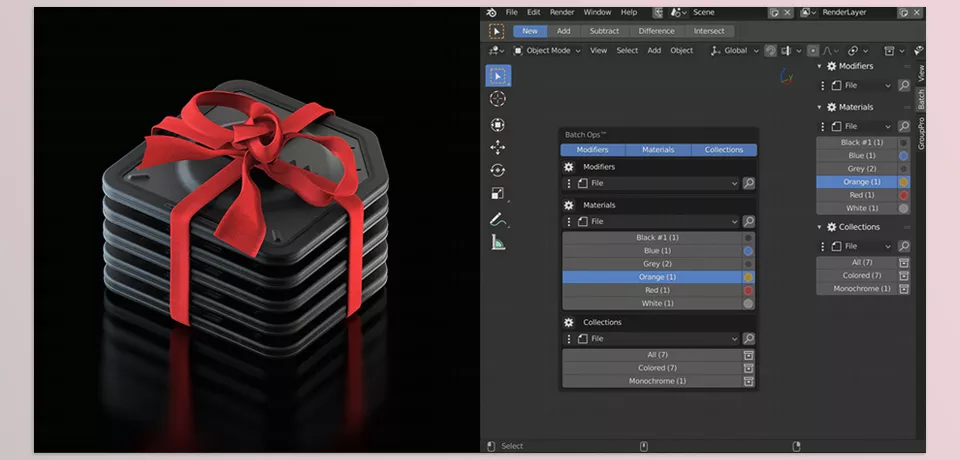
Image 2: Easily organize, apply, and control modifiers, materials, and collections across large scenes.
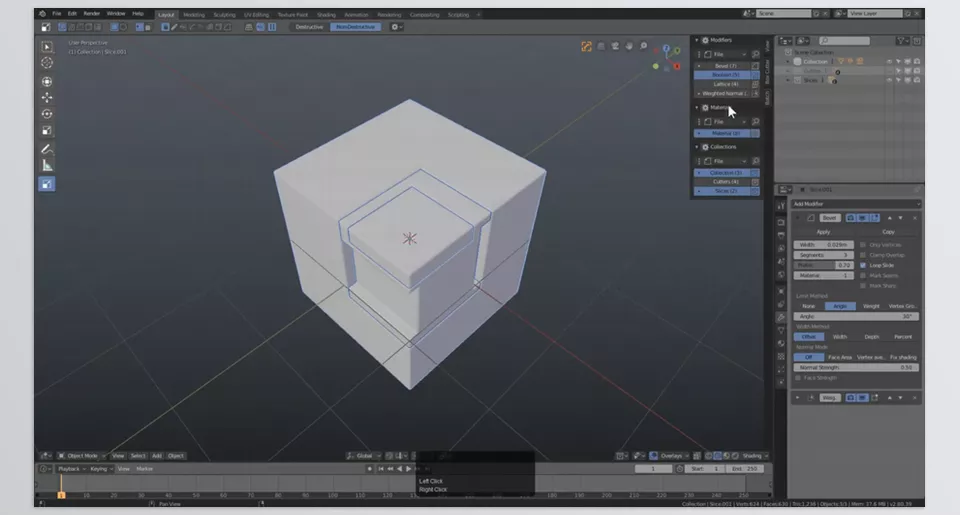
.py files or a folder:.py files are inside a folder.
