Download The Product Latest Version from the below:
The files are provided in RAR format. To extract them, use WinRAR on Windows or The Unarchiver (or a similar tool) on macOS.
Blender To Rizomuv/Uvlayout by Titus eases UV mapping since UV maps can easily be transferred between RizomUV and Blender. The UVs can be further optimized in Headus and then returned to Blender for setting the materials. The artist can easily modify the UVs and take back the optimized layouts.
Image 1: Bridge for transferring UV maps between Headus UVLayout.
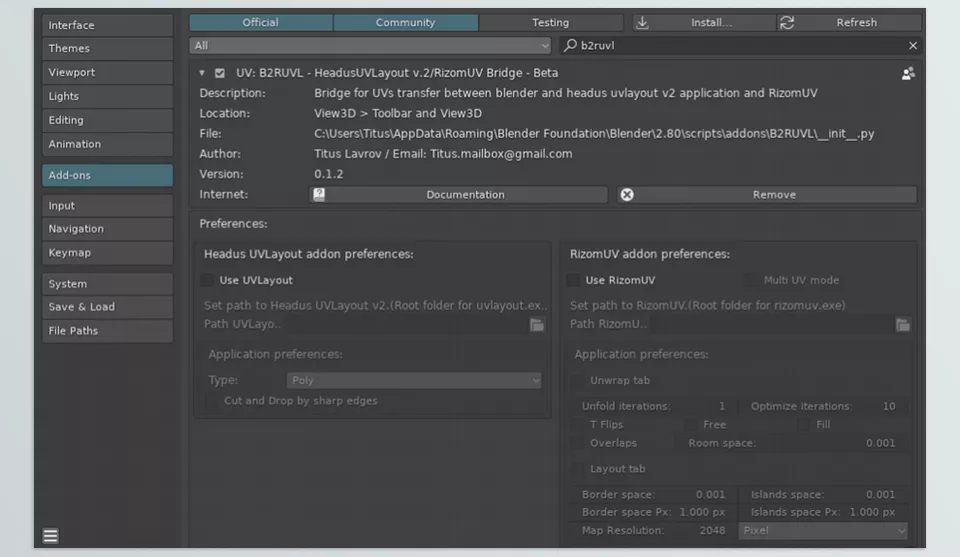
Image 2: All UV information, including UV islands, seams, and mapping channels, seamlessly transfers between applications.
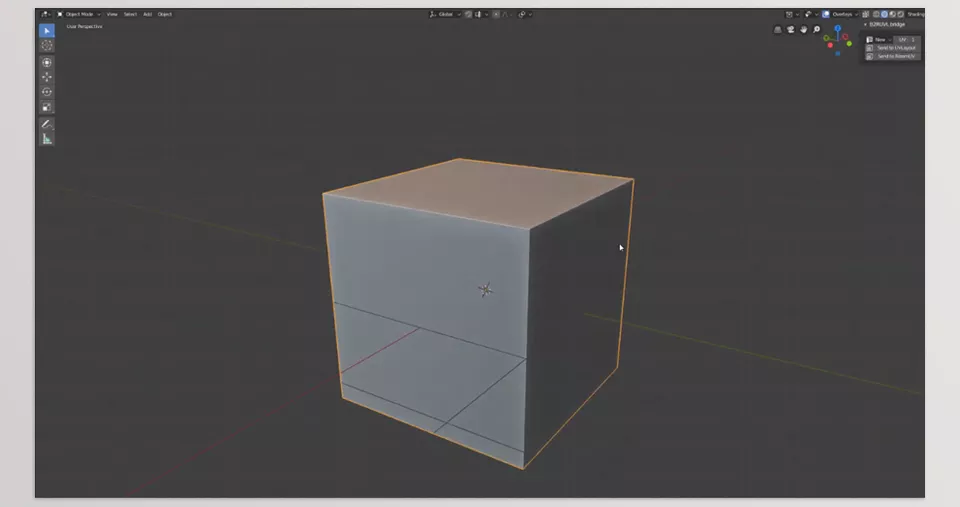
.py files or a folder:.py files are inside a folder.
