Download The Product Latest Version from the below:
The files are provided in RAR format. To extract them, use WinRAR on Windows or The Unarchiver (or a similar tool) on macOS.
BlockBlender is a revolutionary add-on for Blender that lets you convert different objects into Minecraft-style blocks using geometry nodes in seconds. It is specially made for fast and easy modelling, so anyone with basic experience in using Blender can use it easily.
Core:
Additional:
Image 1: Blocks are organized into categories for easy selection. You can also create your own selections by moving blocks into different collections.
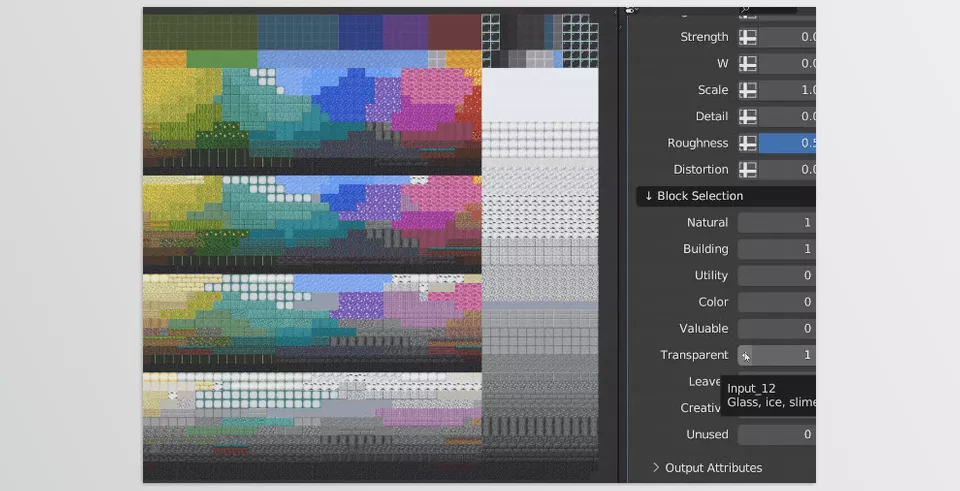
Image 2: Easily manage colors with the included palette. You can also apply vertex colors or use your own images for painting.
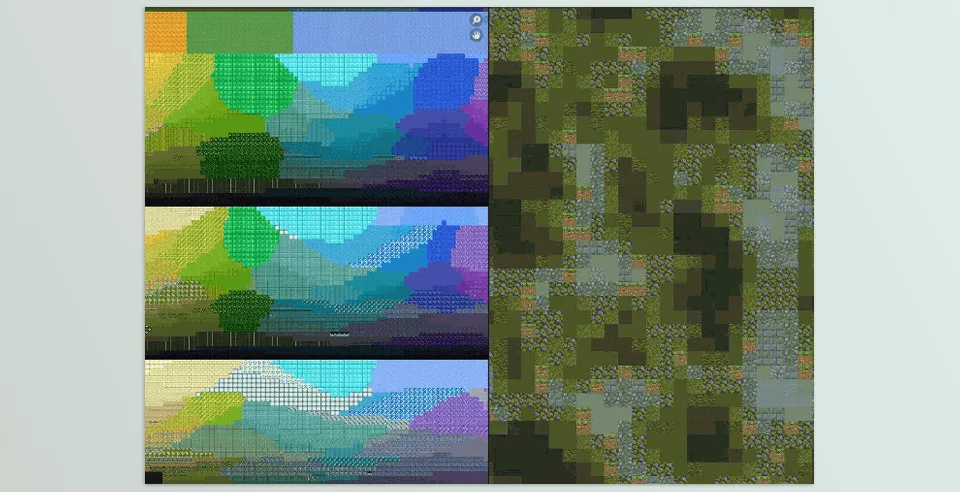
.py files or a folder:.py files are inside a folder.
