Download The Product Latest Version from the below:
The files are provided in RAR format. To extract them, use WinRAR on Windows or The Unarchiver (or a similar tool) on macOS.
The Bmesh Clean addon developed by Andrew_D is an excellent addition to Blender since it makes cleaning up the mesh geometry easier. With this addon, basic tasks such as deleting unused edges and vertices, normal calculations, and realistic orientation optimization become one-click tasks, as everything is automated.
Image 1: The result of the operation will be shown with details!

Image 2: Remove loose, remove double, limited dissolve, and orient faces in the right direction.
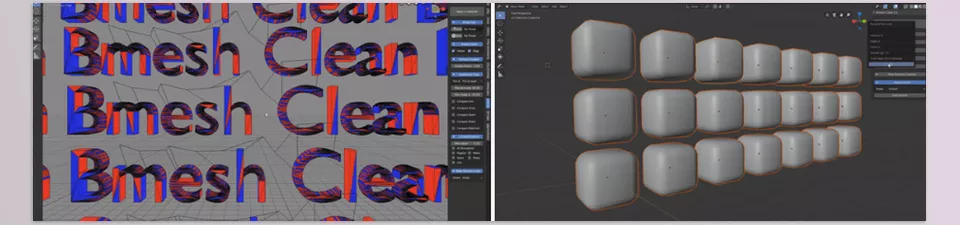
.py files or a folder:.py files are inside a folder.
