Download The Product Latest Version from the below:
The files are provided in RAR format. To extract them, use WinRAR on Windows or The Unarchiver (or a similar tool) on macOS.
Urbaniac! Building Generator is an advanced step of a Procedural tool for Blender that allows you to construct intricate buildings using basic shapes in real-time. With up to 20 architectural works with PBR materials set, mid-poly and HD versions, and built-in VFX, it can easily blend into any environment. It is fully compatible with Blender Asset Browser and with the Ur Launcher. It is easy to set the lights and the environment for vibrant metropolises. Ideal for realistic renders and large-scale animations.
| User Manual | Click To Download |
Image 1: 3D interiors
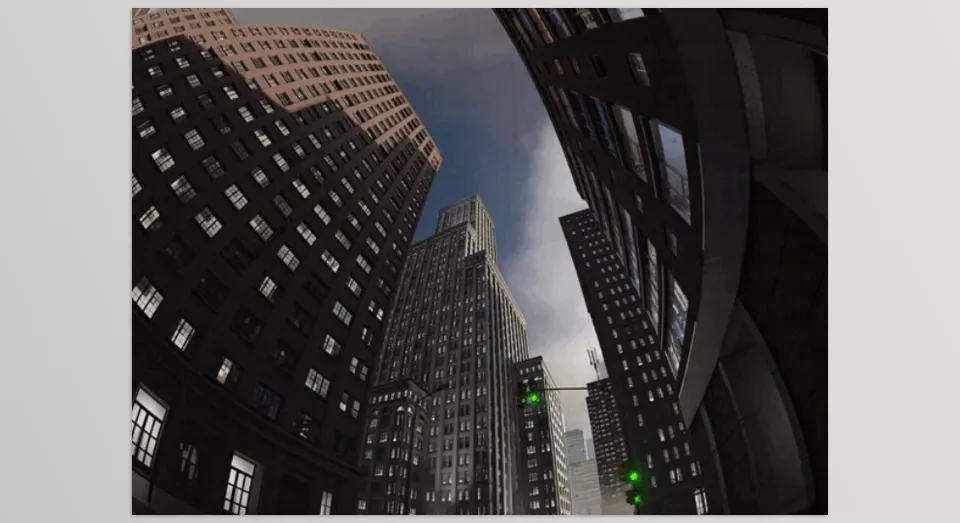
Image 2: Easily Customize Materials
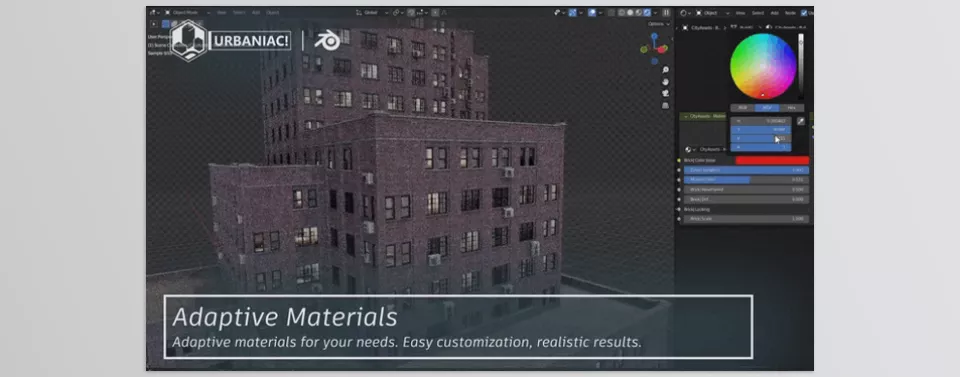
.py files or a folder:.py files are inside a folder.
