Download The Product Latest Version from the below:
The files are provided in RAR format. To extract them, use WinRAR on Windows or The Unarchiver (or a similar tool) on macOS.
Cam Switch is a new Blender add-on developed by Blysk. It is designed to manage several cameras in a 3D viewport more easily. Through customizable shortcuts, it enables effortless camera selection, renaming, organization, management, and even alignment.
Image 1: Easily access all your cameras in the 3D viewport.

Image 2: Quickly select, rename, and delete cameras.
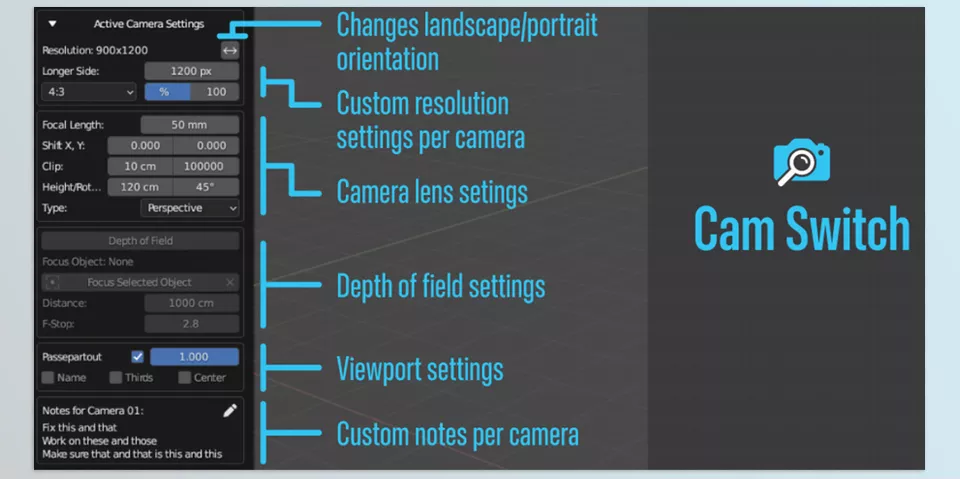
.py files or a folder:.py files are inside a folder.
