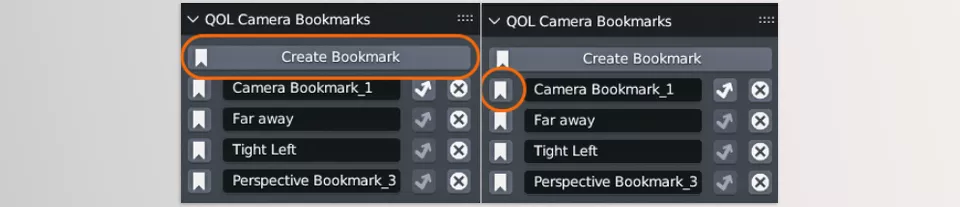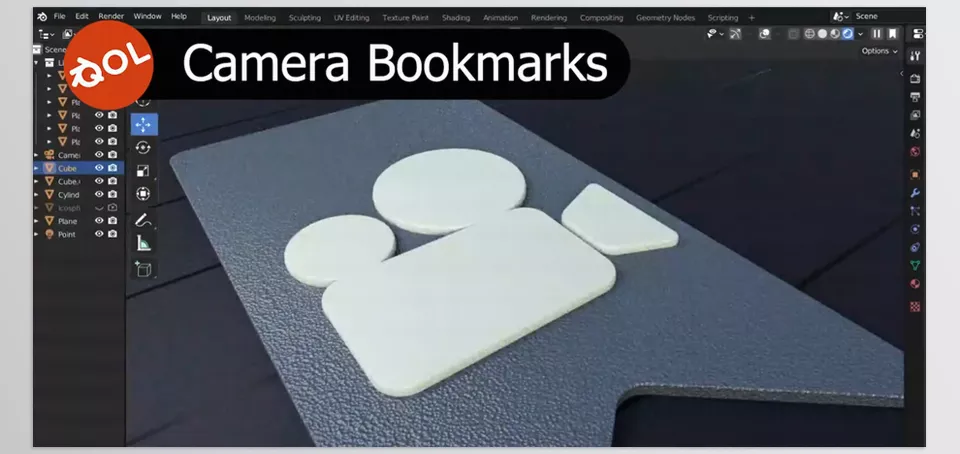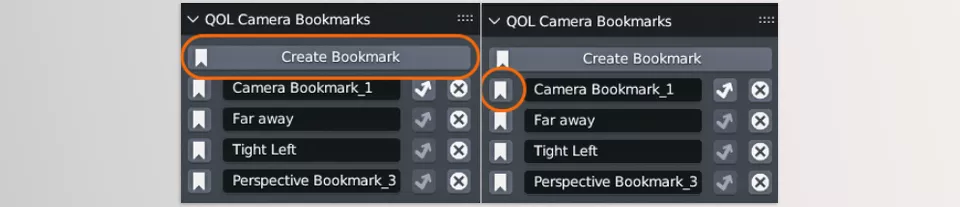QOL Tools adds new functionality to Blender with Camera Bookmarks, which makes managing and switching between multiple camera angles effortless. Using a simple and easy-to-use interface, users need not worry about keyframing and can seamlessly add, modify, and arrange camera bookmarks for their preferred views.
QOL Tools – Camera Bookmarks Features
- Intuitive Interface: The add-on’s clean design makes it easy for anyone to create, view, or manage bookmarks.
- One-Click Bookmarking: Forget all complex procedures for saving views; now, with a single click, you can bookmark your preferred angles.
- Automatic Setting Capture: This add-on automatically captures all relevant settings from the 3D views and the views through the camera.
- Seamless Restoration: Bookmarks can be restored with a mouse click, and the camera type and settings are automatically switched and restored.
- On-the-Fly Updates: Existing bookmarks can now have new preferred angles set to them with a key press.
- Unlimited Bookmark Management: The number of bookmarks that can be created is no longer limited. All added bookmarks can be renamed, updated, or deleted without hassle.
- Compact Mini Button Feature: The screen clutter is reduced, allowing faster cycling through bookmarks and the swift creation of new ones.
- Animation Compatibility: Existing animations, as well as the newly created ones, will smoothen the workflow without the aid of bookmarks.
Qol Tools Camera Bookmarks Documentation
Image 1: The panel can be configured to display as either an NPanel or a Properties Panel, depending on your preferences set in the add-on options.
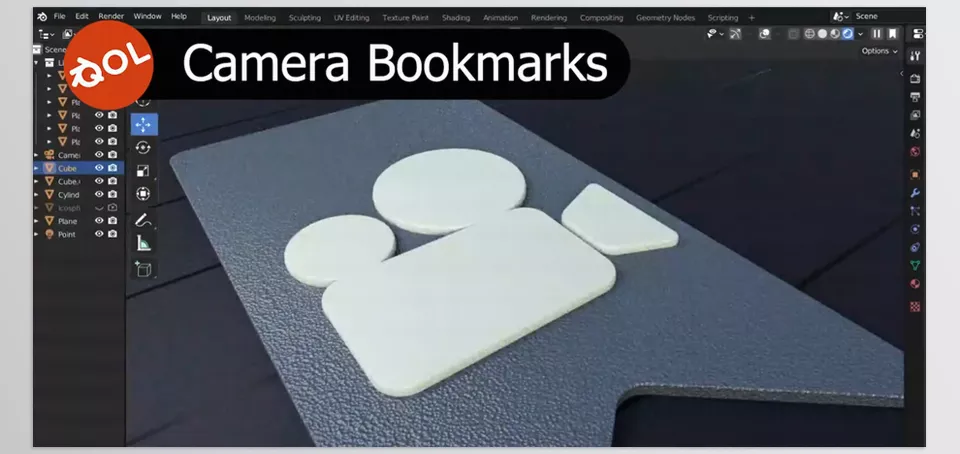
Image 2: Simple one-click solution for adding bookmarks.