Download The Product Latest Version from the below:
The files are provided in RAR format. To extract them, use WinRAR on Windows or The Unarchiver (or a similar tool) on macOS.
The Blender – Delta Quad is a cutting-edge topology tool that aims to simplify the process of converting large Ngon faces into smaller and more manageable quads. Although experimental, it provides a unique take on mesh slicing that guarantees flexibility and precision in your 3D modeling projects.
Image 1: Precision in Every Slice – Witness the meticulous detail in mesh slicing with the Delta Quad.

Image 2: Seamless Integration Across Platforms – Advanced tools with no compromise on universal compatibility helps get the job done.
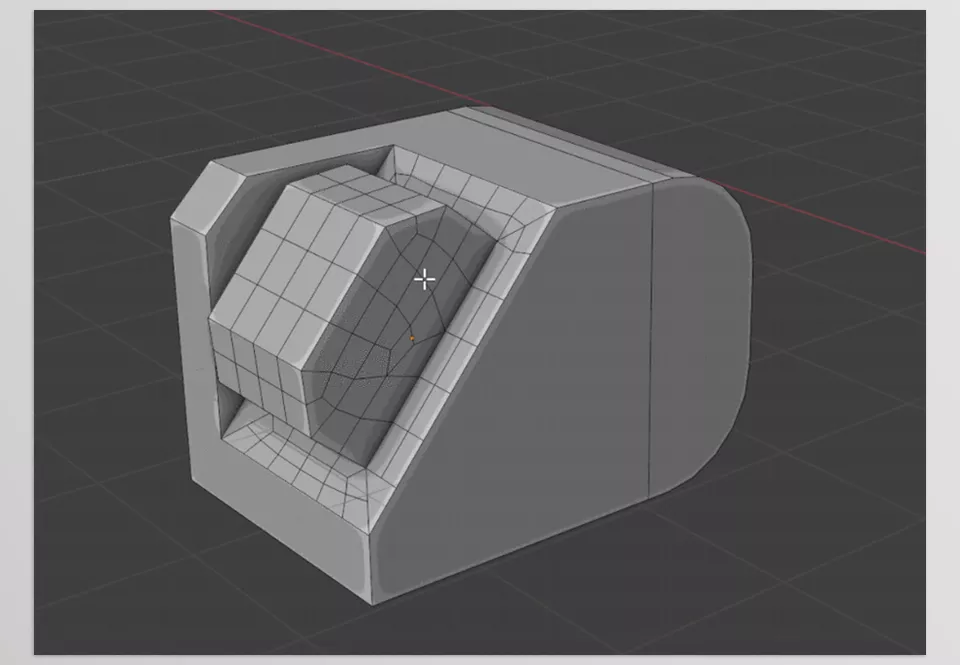
.py files or a folder:.py files are inside a folder.
