Download The Product Latest Version from the below:
The files are provided in RAR format. To extract them, use WinRAR on Windows or The Unarchiver (or a similar tool) on macOS.
Drag and Drop Import is a Blender addon that simplifies importing by allowing users to grab files from their file explorer and drop them straight into the 3D Viewport or Outliner.
Image 1: Easily import files into Blender’s 3D Viewport by simply dragging and dropping them from your file explorer.
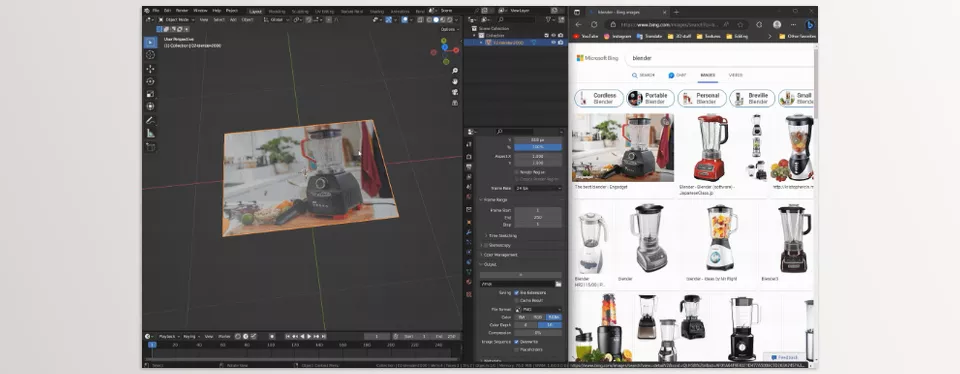
Image 2: Dragging a folder will import all of its contents.
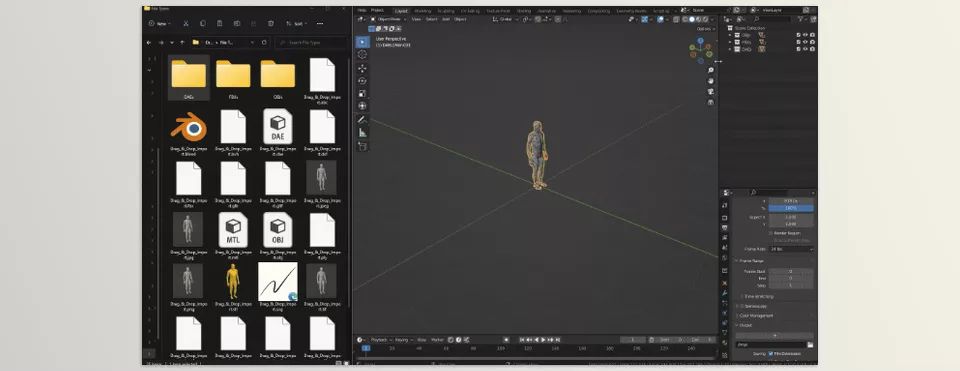
.py files or a folder:.py files are inside a folder.
