Download The Product Latest Version from the below:
The files are provided in RAR format. To extract them, use WinRAR on Windows or The Unarchiver (or a similar tool) on macOS.
The Creative Shrimp’s Dust Particles Plus Pro is a powerful asset for Blender, helping you quickly and beautifully with particle effects. Using Geometry Nodes enables robust, intuitive control inside the modifier panel, allowing for rapid adjustments and compatibility with both Eevee and Cycles.
Image 1: Simply place it into your 3D scene and adjust the settings to generate dust or sparkling lights.
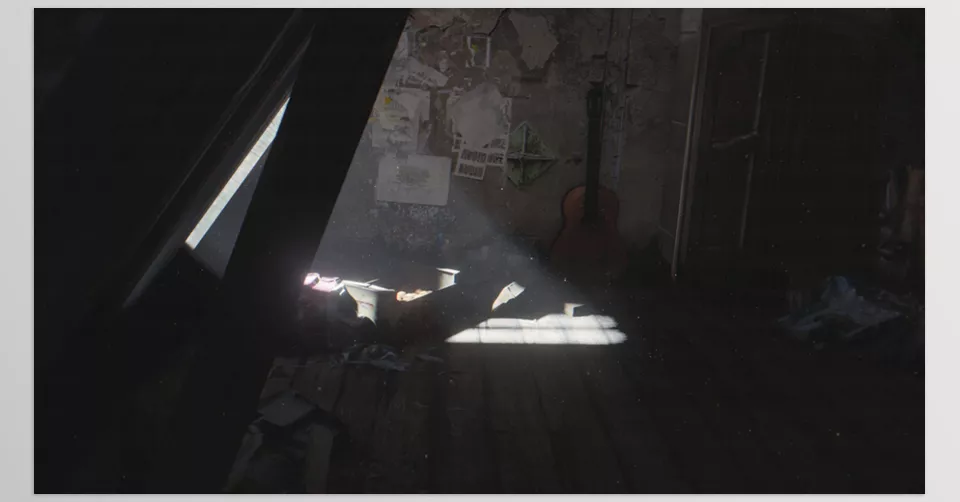
Image 2: Custom mesh shape option included.

.py files or a folder:.py files are inside a folder.
