Download The Product Latest Version from the below:
The files are provided in RAR format. To extract them, use WinRAR on Windows or The Unarchiver (or a similar tool) on macOS.
Dynamic Shapekeys can be best described as an add-on to Blender that aids beginners or professionals with using shape keys and cuts down the time needed to create animations. Offering relative or sequential animation, key range control, and even extending over for mesh additions. With this add-on, sculpting and animation becomes more efficient as it boosts creativity.
Image 1: Use a limiter to control what you change.

Image 2: Quickly create animations for edit and sculpt mode using shape keys in relative or sequential mode.
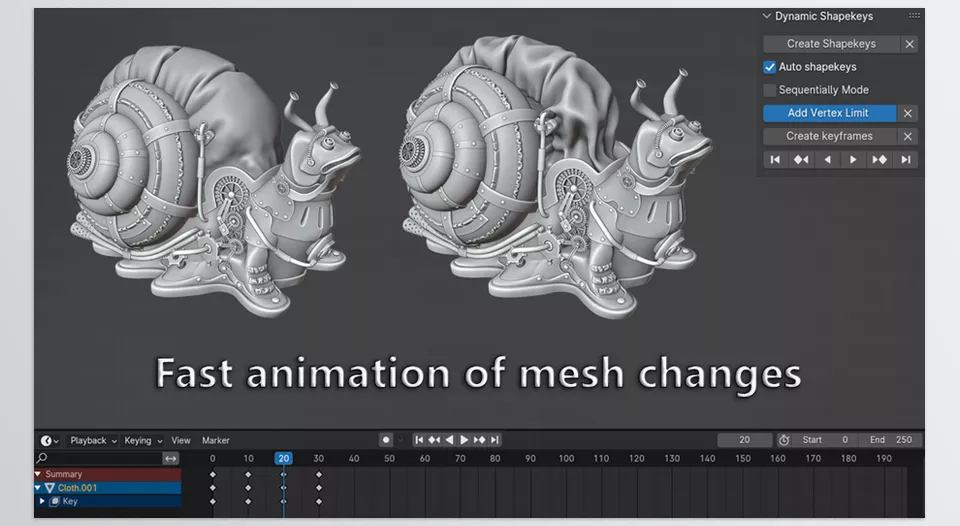
.py files or a folder:.py files are inside a folder.
