Download The Product Latest Version from the below:
The files are provided in RAR format. To extract them, use WinRAR on Windows or The Unarchiver (or a similar tool) on macOS.
Easy Text Animation by Sum Studio is a novel animation add-on for Blender that allows users to create text animations with geometry nodes easily. This remarkable feature enables the user to set up sequential animations for each character within a text by efficiently controlling animation translation, scale, and rotation.
Image 1: Create text animations effortlessly using geometry nodes.

Image 2: You can animate the translation, scale, and rotation values for each character individually.
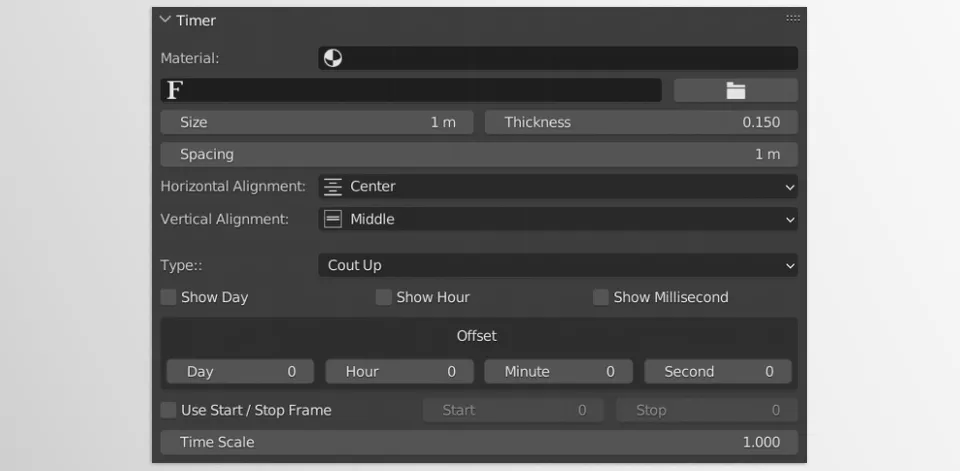
.py files or a folder:.py files are inside a folder.
