Download The Product Latest Version from the below:
The files are provided in RAR format. To extract them, use WinRAR on Windows or The Unarchiver (or a similar tool) on macOS.
Final LUT is an add-on that makes colour grading easier in Blender. It allows real-time integration of LUTs in Blender’s viewport, which makes colour adjustments immediately visible, which is groundbreaking.
| Installation Guide: | Click To Download |
Image 1: Final LUT distinguishes itself as an add-on seamlessly incorporated into Blender’s compositor, enhancing the color grading experience directly within the software.

Image 2: Say goodbye to cumbersome installation processes and enjoy a more straightforward approach to color grading.
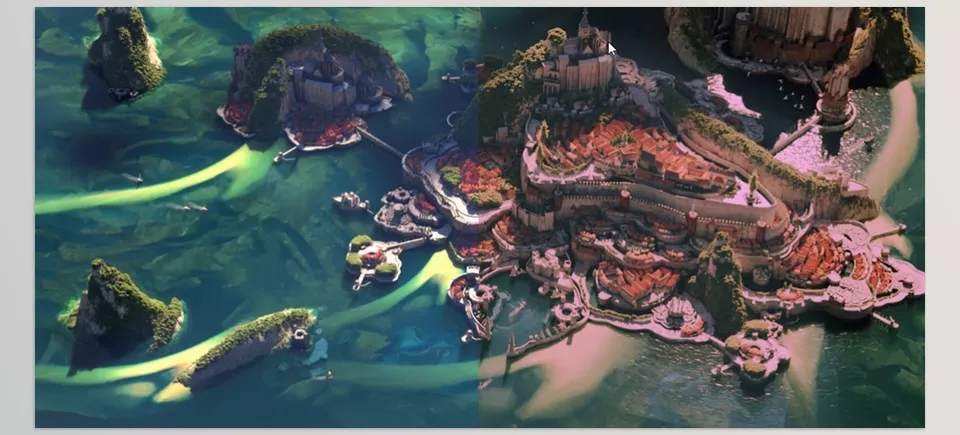
.py files or a folder:.py files are inside a folder.
