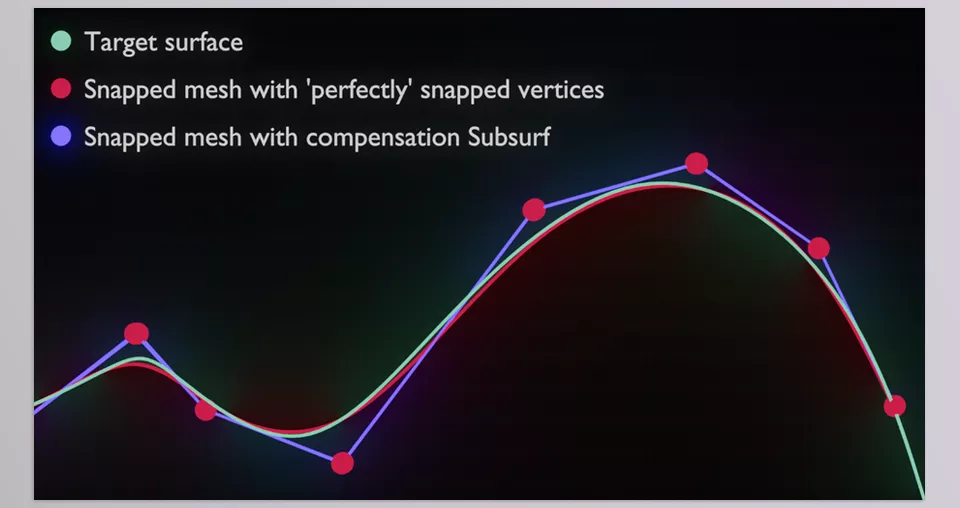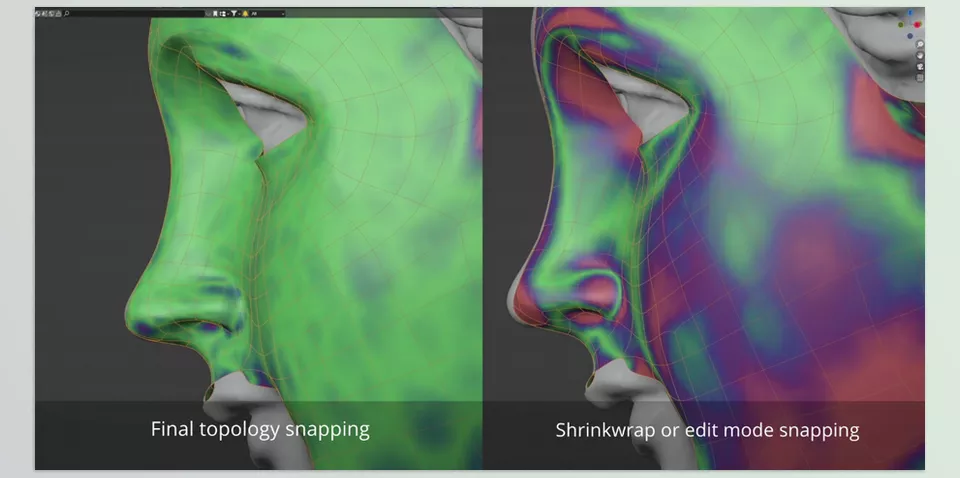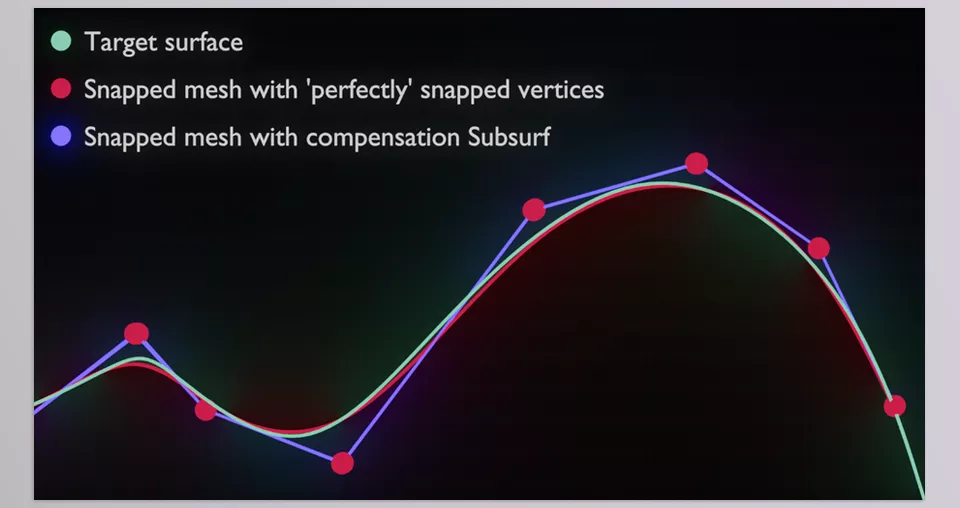Final Topology refers to the optimized version of the sculpted mesh after sub-divisions. As a rule of thumb, the mesh should be clean and well-structured so it can be quickly rendered, animated, or 3D printed. Some specialized tools like ‘Shape Freeze’ and ‘Unsubdivide’ in the addon allow some freedom in modifying the topology without changing the original shape. Therefore, it is indispensable in creating the final surfaces of a production-ready model.
BlenderKit – Final Topology Features
- Inverse Subdivision Snapping: It snaps the vertices in a way where they correspond precisely to the edges of subdivision surfaces.
- Simulation Mode: Allows for changes in the surface orientation of the model and keeps track of the alterations in real-time.
- Unsubdivided: It transforms the structure back into its pre-subdivided state and reconstructs the low-poly version of the model.
- Shape Freeze: It alters the topology but keeps the assigned original shape close to the mesh’s end shape.
- Constraints for Edit Mode: These constraints facilitate better optimization of subdivision snapping in edit mode, for example, snapping to a plane.
- Loop Alignment: Orients the loops to regular planes, which helps improve the mesh’s edging and flow and increases precision.
- Loop Slide Optimization: It enables the refinement of angles nested between loop edges, giving smoother transitions.
- Flatten Selection: It flattens the chosen vertices on the median plane, from which geometry edits become easier.
Preview Final Topology
Image 1: Inverse subdivision snapping
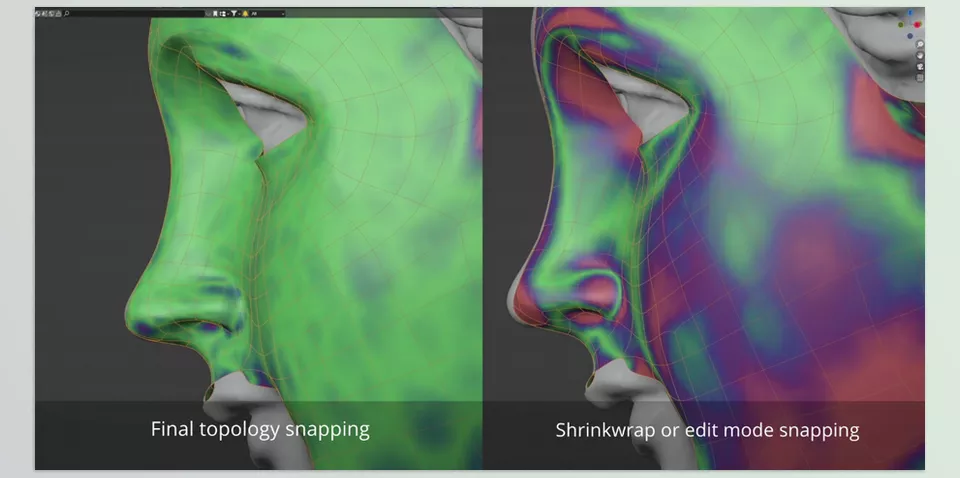
Image 2: Shape Freeze