Download The Product Latest Version from the below:
The files are provided in RAR format. To extract them, use WinRAR on Windows or The Unarchiver (or a similar tool) on macOS.
Blender – Fractal Machine is a powerful Blender add-on that helps artists produce deep and detailed fractals to transform any 3D scene into a complex, otherworldly environment. Because of fractal morphing, templates, and easy-to-follow tutorials, it allows designers and animators limitless creativity.
Image 1: Change the fractal to make it look like any other 3D model you have!
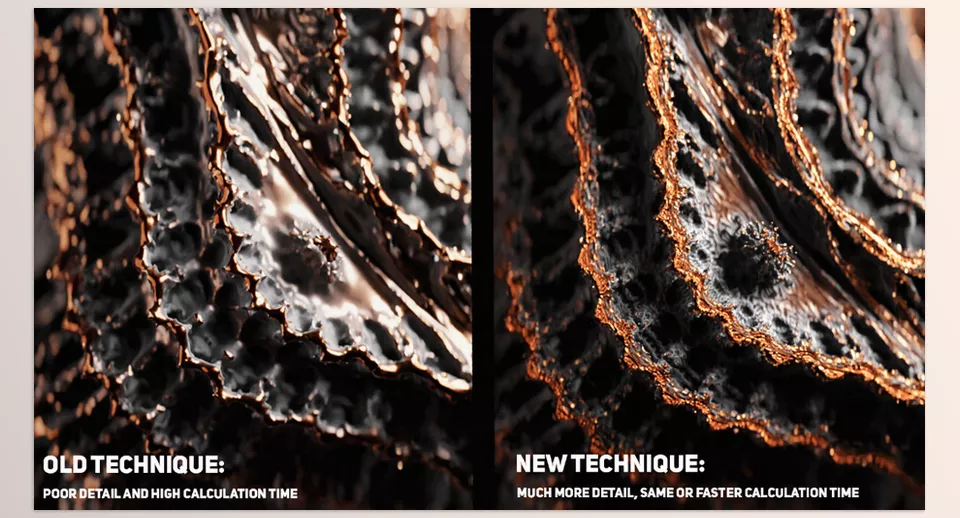
Image 2: Transform a basic scene into an intricate, magical, and unique environment.
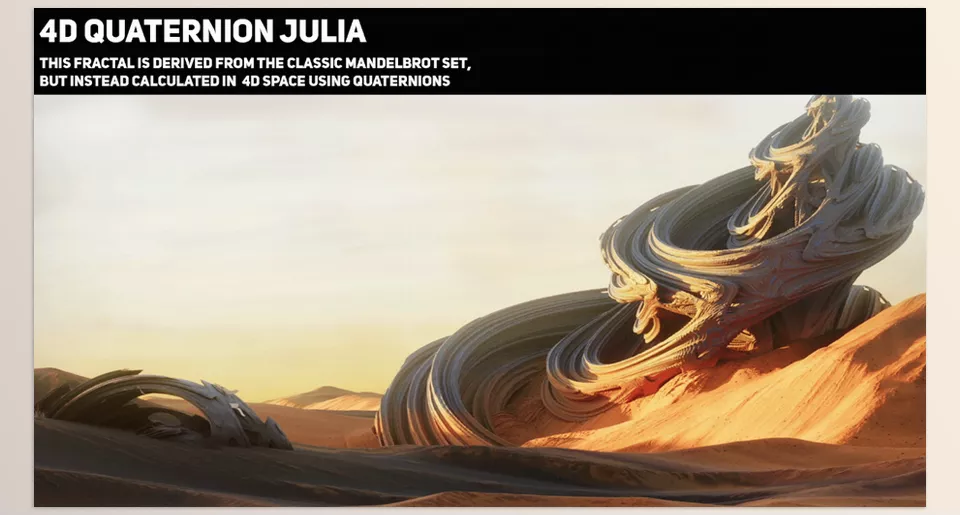
.py files or a folder:.py files are inside a folder.
