Download The Product Latest Version from the below:
The files are provided in RAR format. To extract them, use WinRAR on Windows or The Unarchiver (or a similar tool) on macOS.
Blender – Gaffer is a new Blender tool developed by Greg Zaal that attempts to simplify lighting for artists. It features a simple lighting interface that allows quick access to essential lamp parameters, making tweaking and testing easier.
Image 1: Focus on creating better lighting without the distraction of searching for buttons.

Image 2: The Solo button next to each light allows you to temporarily conceal all other lights, focusing only on the selected one.
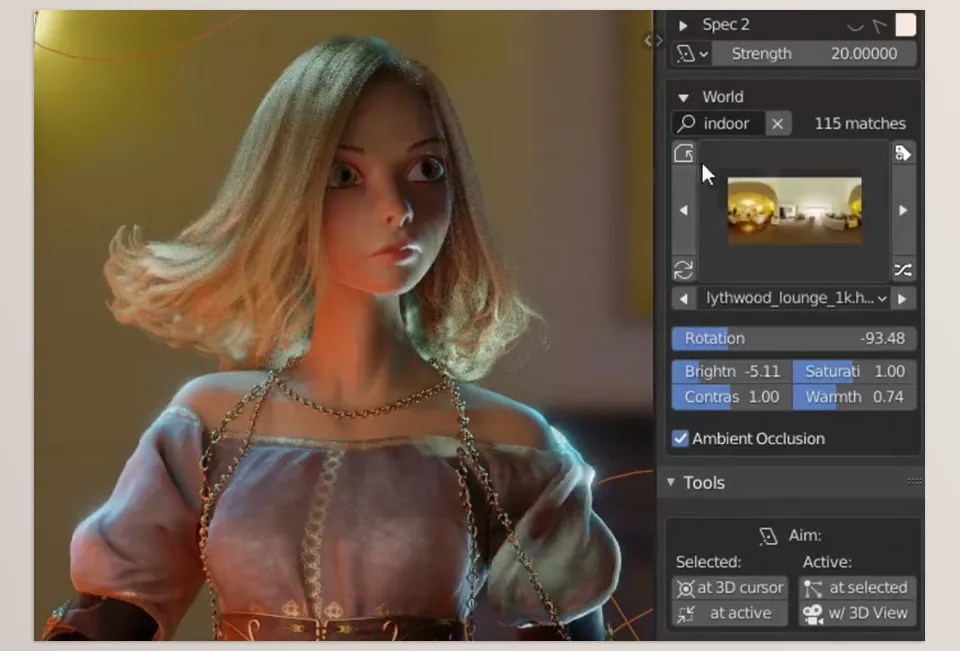
.py files or a folder:.py files are inside a folder.
