Download The Product Latest Version from the below:
The files are provided in RAR format. To extract them, use WinRAR on Windows or The Unarchiver (or a similar tool) on macOS.
GrassBlade is an addon for Blender developed by Bproduction that allows users to create stunning and realistic outdoor scenes easily. It contains over 550 fully customizable assets from different biomes, making creating photorealistic lawns, fields, and meadows easy.
Image 1: Each biome is completely customizable.

Image 2: It is designed to give you maximum freedom while guaranteeing you enormous time savings while creating your best art.
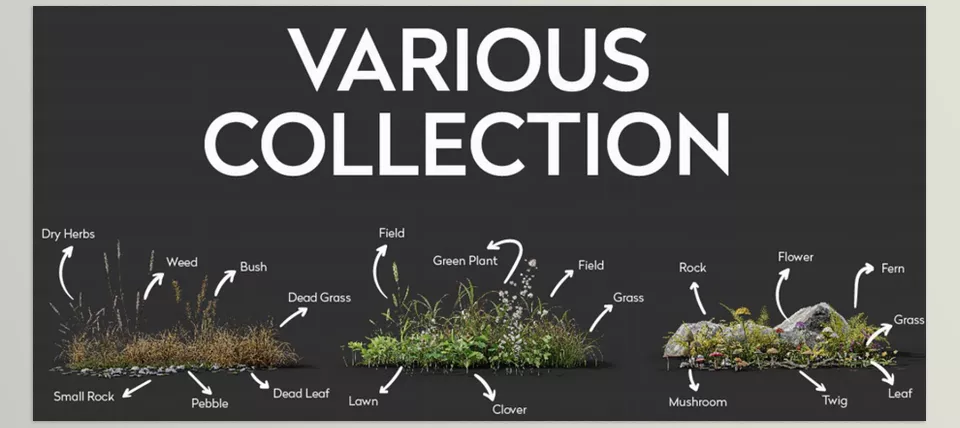
.py files or a folder:.py files are inside a folder.
