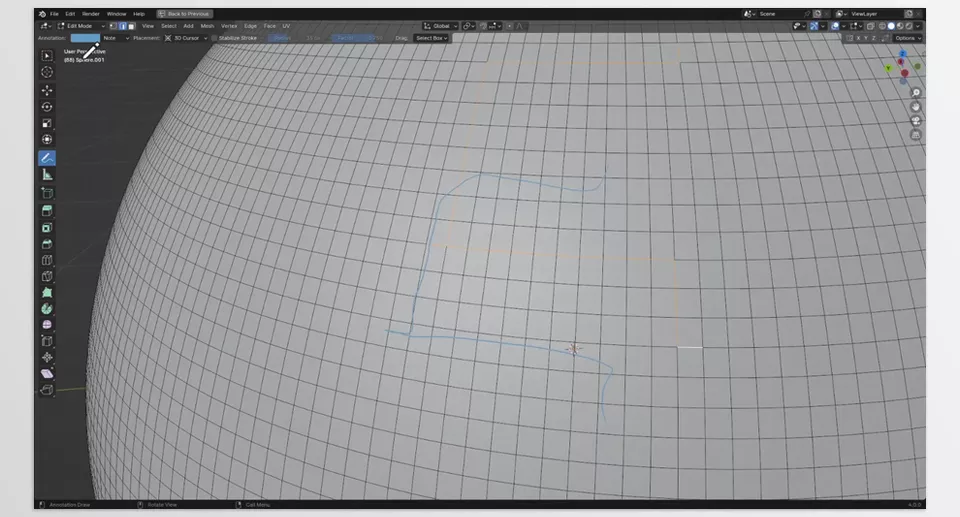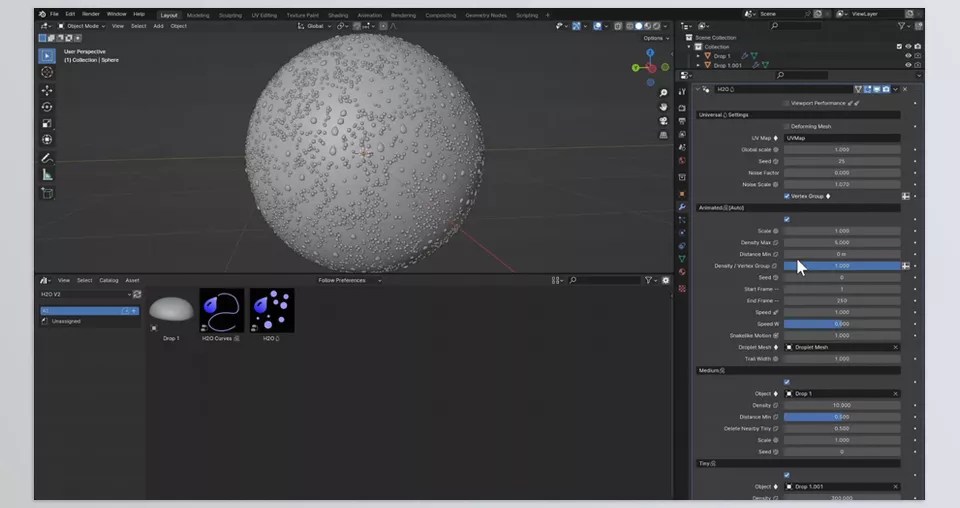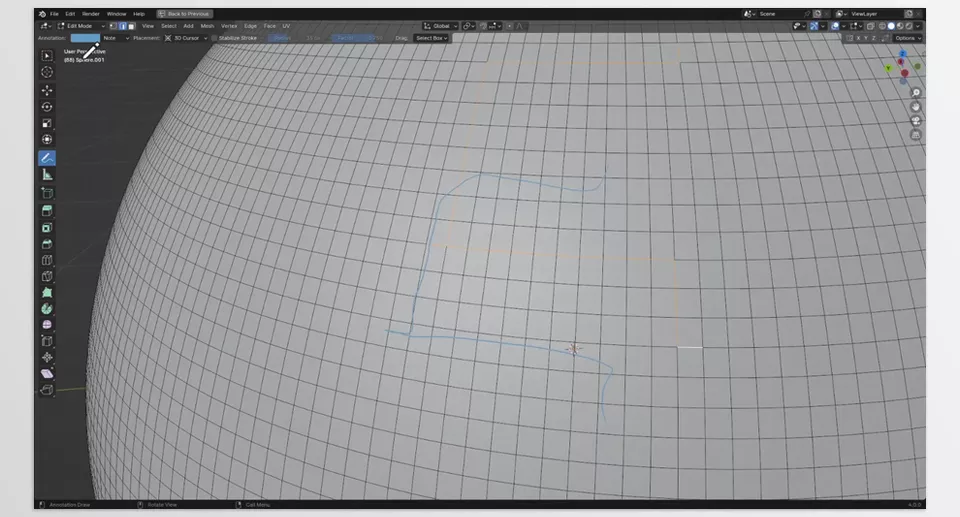The H2O Droplet simulation tool is a Blender add-on that works with Geometry Nodes to produce realistic droplet effects on moving objects.
cleverpoly – H2O Droplet Simulation Features
- Being able to make them appear real—droplets on walls or floors—has many applications, like tears, rain, or even waterfalls. H2O will make your dreams a reality; achieving realism has never been so easy!
- Users can also have complete control using Geometry Nodes, which allow for natural, realistic movement and formation of droplets with detailed fluid dynamics.
- The newly added Asynchronized Hosted mesh will fully divide the boundaries of animation to the next level. It’s a highly noted feature that allows complete control of interpreted H2O droplets on surfaces of movable objects.
- Revolutionize your work involving simulation droplets with the rest of the tool’s presets. With the included H2O Curves Package, more scenarios are easier to use.
- Everyone, regardless of their experience, can now more easily control the simulation droplets. H2O is set to cater to every level of user since it has a simple interface.
Preview H2O Droplet simulation addon for blender
Image 1: You can Now use it on animated meshes for example Adding Tears to a Crying Character.
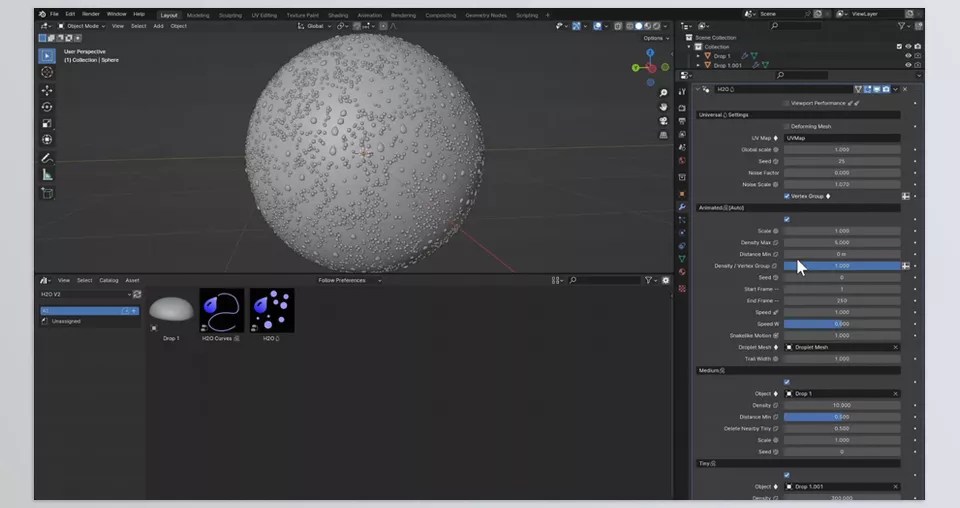
Image 2: There will Be a simple New Package added to the Library Called H2O Curves.