Download The Product Latest Version from the below:
The files are provided in RAR format. To extract them, use WinRAR on Windows or The Unarchiver (or a similar tool) on macOS.
The Hand Drawn Line Generator for Blender provides an easy solution to creating custom line styles. Users can generate a style in one click and emphasize certain design parts by adjusting line thickness and colour.
Image 1: Adjust the line thickness freely to suit your design requirements perfectly.
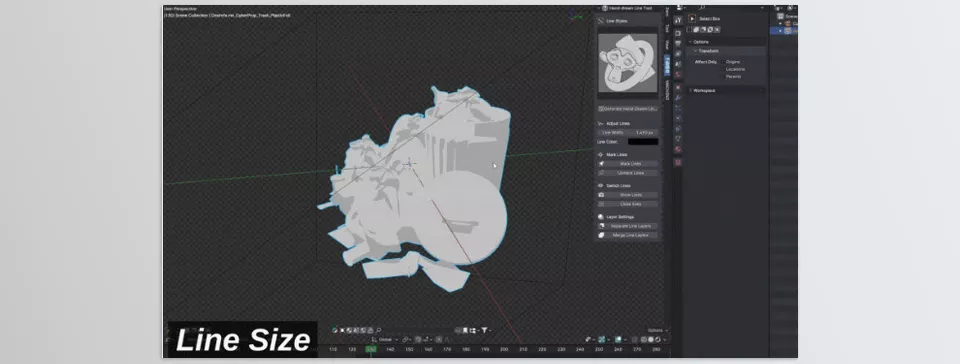
Image 2: Each piece embodies a unique artistic atmosphere in three distinct styles.
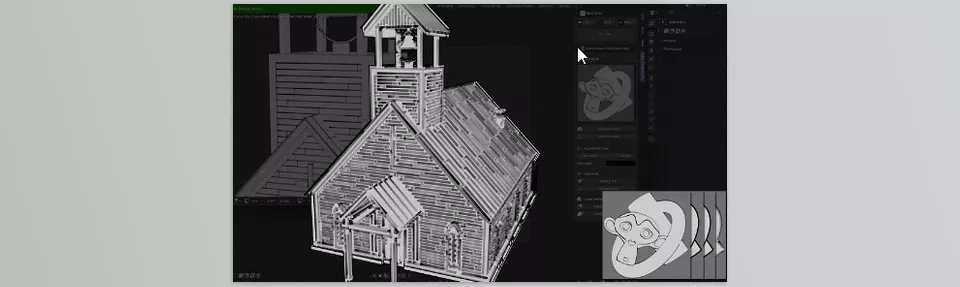
.py files or a folder:.py files are inside a folder.
