Download The Product Latest Version from the below:
The files are provided in RAR format. To extract them, use WinRAR on Windows or The Unarchiver (or a similar tool) on macOS.
Hex Scatter Textures Replacer is an optimized finshed solution for the texturing workflow for novice and professional Blender users. Built to accompany the Hex Scatter Group Node developed by Curtis Holt and Kris, this addon facilitates the use of scatter nodes by simplifying texture map replacements, renaming processes, and multiple other functions creating more accessible tools for beginners.
| Installation help | Click To Download |
Image 1: Transform your workflow with ease, focusing on creativity rather than technicalities.
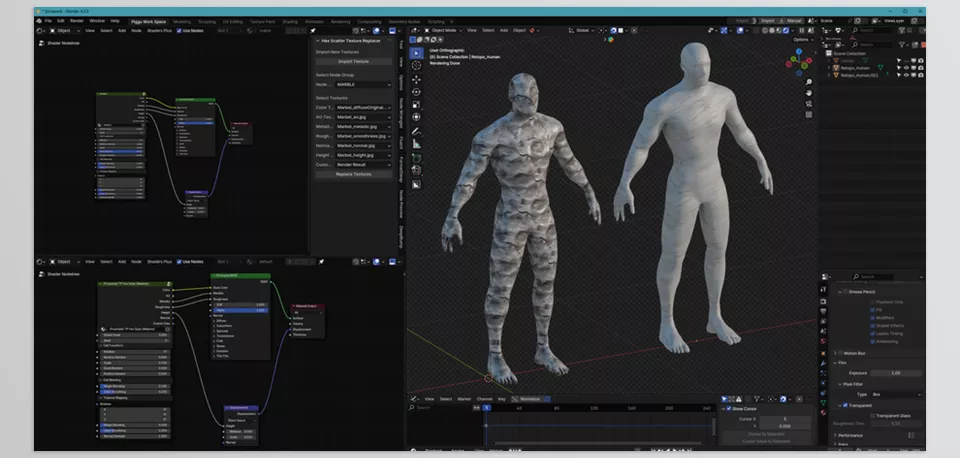
Image 2: Simplify your process and enhance productivity with this intuitive addon.
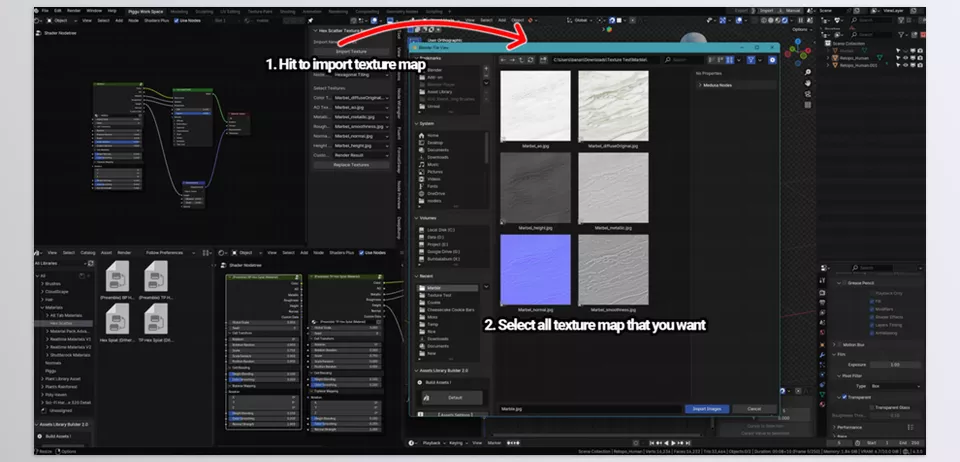
.py files or a folder:.py files are inside a folder.
