Download The Product Latest Version from the below:
The files are provided in RAR format. To extract them, use WinRAR on Windows or The Unarchiver (or a similar tool) on macOS.
Hide Steps was developed by Amandeep and is a Blender extension that improves visibility management by allowing users to save hidden objects as steps. With this advanced tool, users can manage complex scenes by selectively revealing certain portions rather than exposing all the hidden elements at once.
Image 1: You can unhide just the most recently hidden object without revealing all previously hidden items.
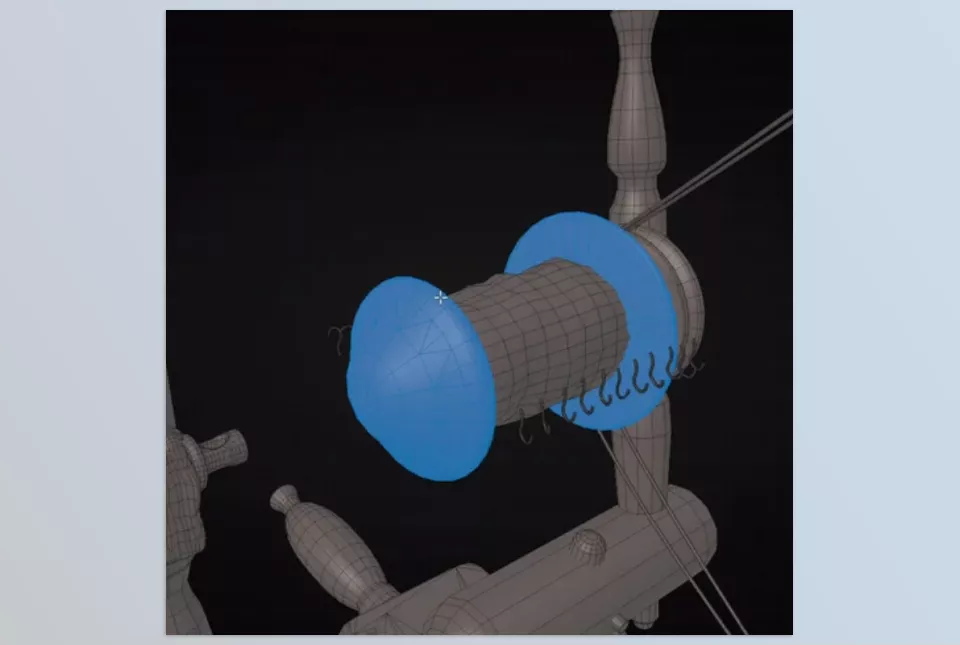
Image 2: Also works in the edit mode with meshes.
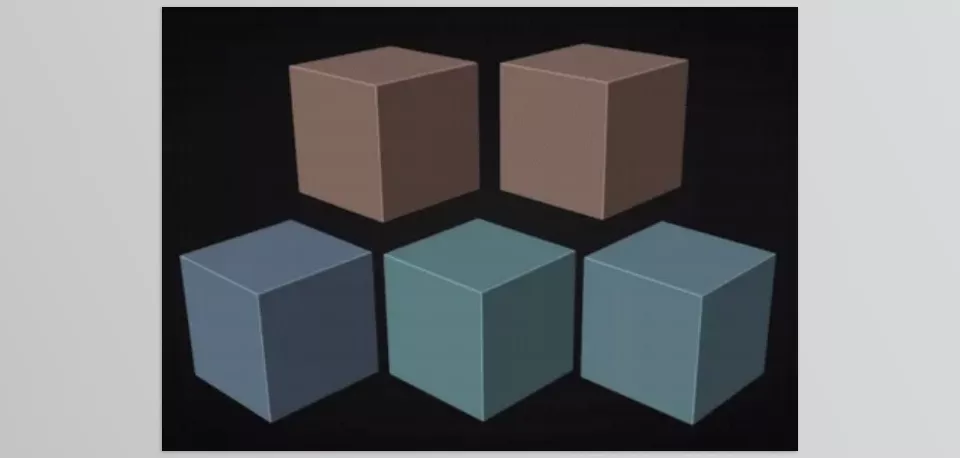
.py files or a folder:.py files are inside a folder.
