Download The Product Latest Version from the below:
The files are provided in RAR format. To extract them, use WinRAR on Windows or The Unarchiver (or a similar tool) on macOS.
The hobbit door generator allows you to exercise your design creativity by generating stunning and captivating hobbit doors. It features nine exquisitely crafted premade doors that serve as a starting point, and can, through setting and seed alterations, generate infinite variants of hobbit door designs.
Image 1: Design your dream fantasy doors with a versatile tool that sparks your imagination.
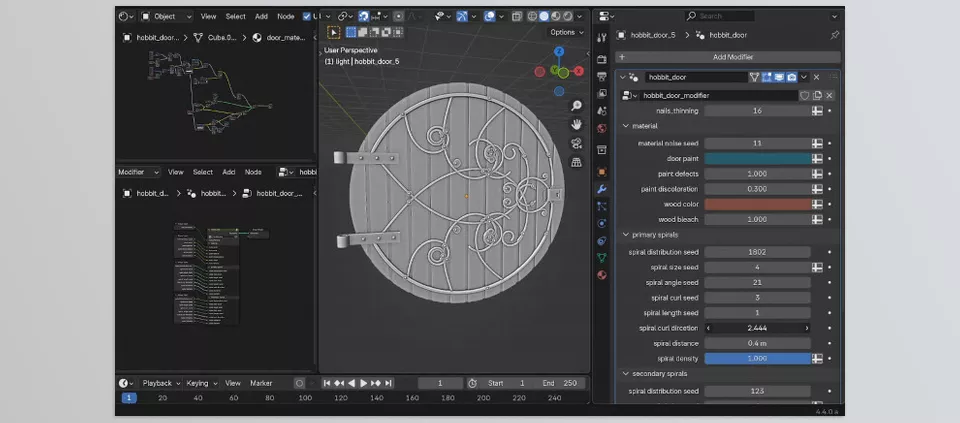
Image 2: Get the creativity rolling with the pre-designed elements that spark inspiration within you.
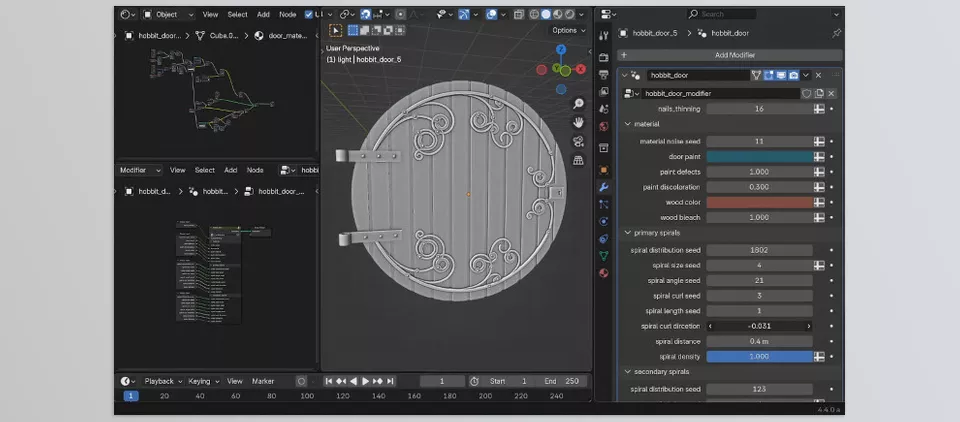
.py files or a folder:.py files are inside a folder.
