Download The Product Latest Version from the below:
The files are provided in RAR format. To extract them, use WinRAR on Windows or The Unarchiver (or a similar tool) on macOS.
Horizon Panels Blender is a N-panel management tool that transforms how users deal with them. It makes it easy to work with limited screen space since users can now view several N-panels at the same time in a horizontally aligned manner instead of a vertical one.
| Installation help | Click To Download |
Image 1: No need to manage categories in the add-on preferences window; handle them directly in place.
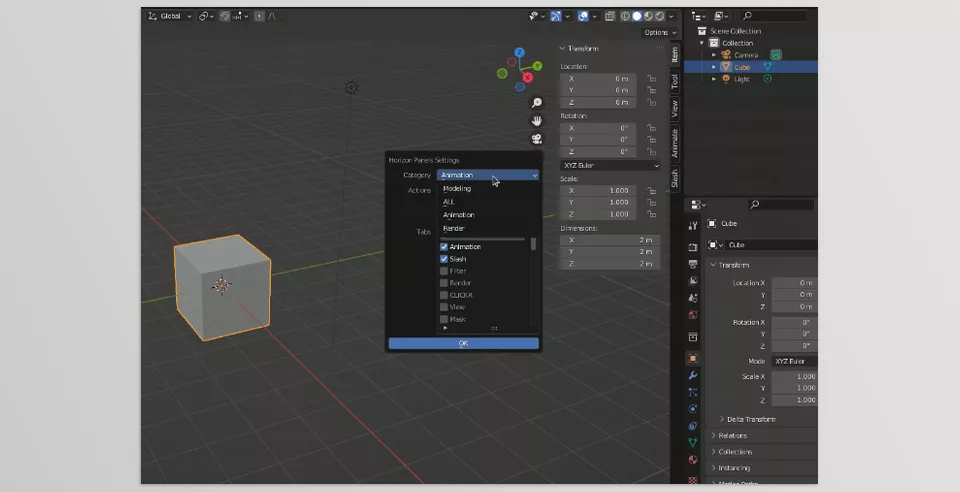
Image 2: Panels can be added or removed from a category by checking or unchecking the corresponding box.
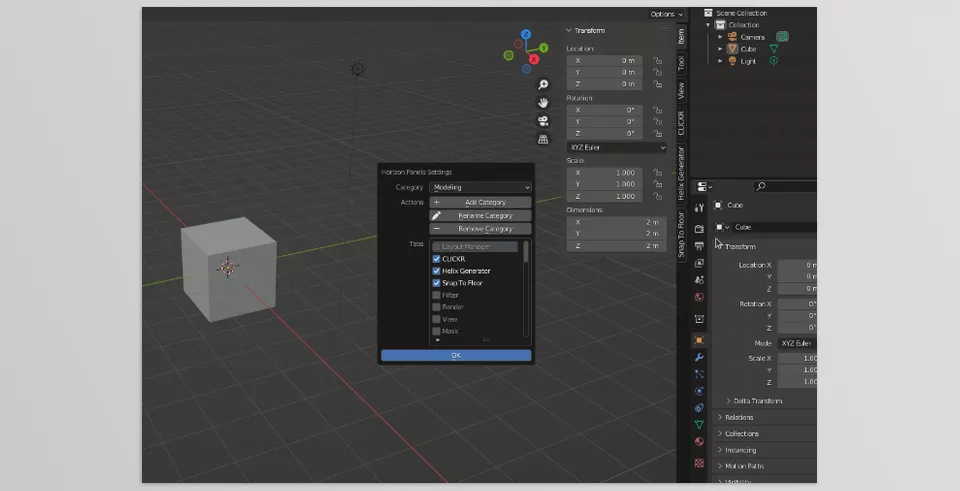
.py files or a folder:.py files are inside a folder.
