Download The Product Latest Version from the below:
The files are provided in RAR format. To extract them, use WinRAR on Windows or The Unarchiver (or a similar tool) on macOS.
Import Autodesk MAX is an extension that allows integration of 3D documents into Blender using Autodesk. .max files. It offers support for multiple materials and textures for 3D models.
Image 1: Autodesk files can be brought to life with ease through this Blender extension. Your 3D workflow will transform.
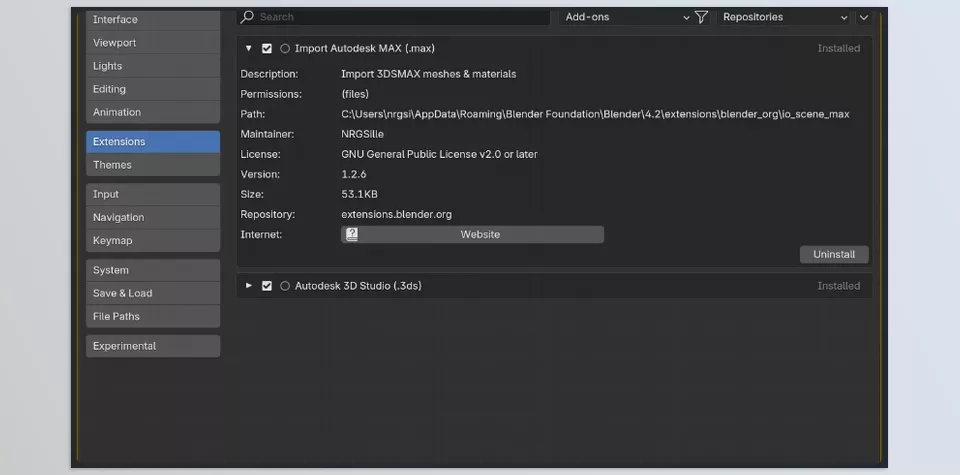
Image 2: Advance the integration of complex materials and textures into your projects for Blender and experience it directly
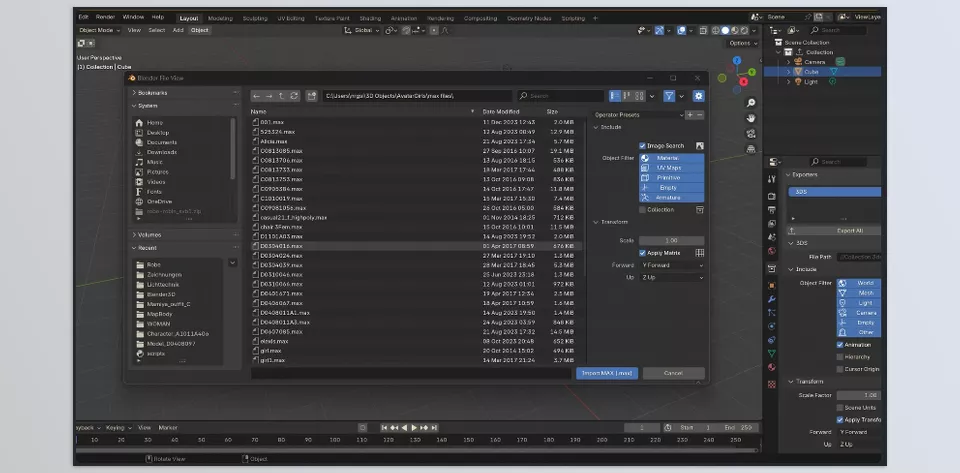
.py files or a folder:.py files are inside a folder.
