Download The Product Latest Version from the below:
The files are provided in RAR format. To extract them, use WinRAR on Windows or The Unarchiver (or a similar tool) on macOS.
Inkwood is a cartoon shader pack for Blender intended to convert 3d scenes into ink-styled art. Great for illustrators and animators, it offers tools for detailed hatching and crosshatching and realism-infused anime ink painting effects for comics and any artistic prints.
| Installation Guide | Click To Download |
Image 1: Transform your 3D models into breathtaking ink-style masterpieces with customizable shading effects.

Image 2: Create intricate crosshatching and dynamic inking with versatile tools for both stylized and detailed art.
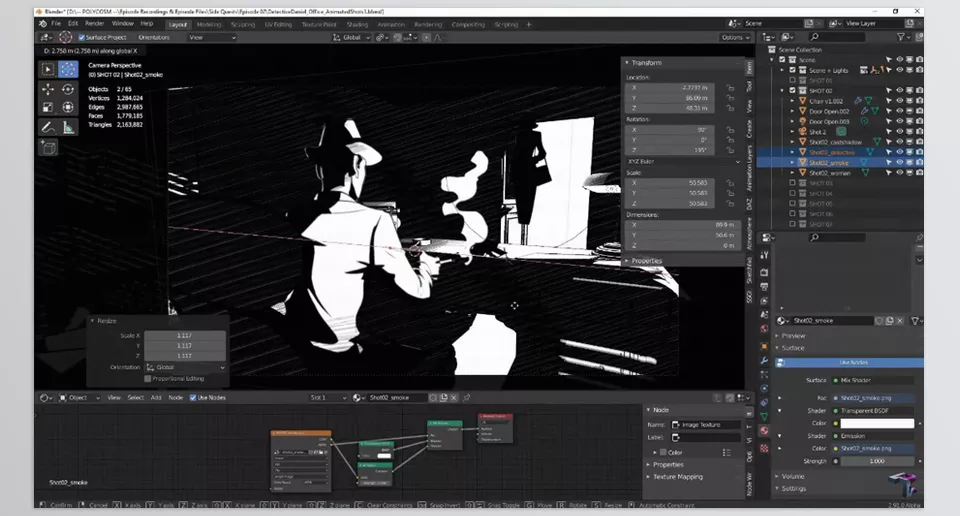
.py files or a folder:.py files are inside a folder.
