Download The Product Latest Version from the below:
The files are provided in RAR format. To extract them, use WinRAR on Windows or The Unarchiver (or a similar tool) on macOS.
Vincentius Sesarius is back with the Jason Pose Manager, a sophisticated Blender add-on that improves the use of poses over the standard Pose Library usage. With the help of JPM, users can store and manage poses easily and retrieve them quickly, as they are organized in a flexible JSON format. It enables more reuse of the poses on different rigs for better optimization.
Image 1: Sculpted to Professional Needs

Image 2: You can load them again later into a different number of future projects when you need so.
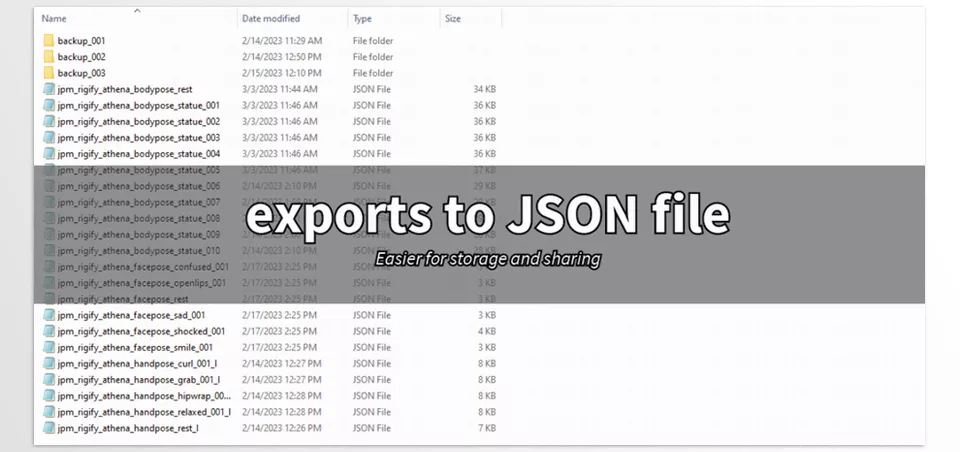
.py files or a folder:.py files are inside a folder.
