Download The Product Latest Version from the below:
The files are provided in RAR format. To extract them, use WinRAR on Windows or The Unarchiver (or a similar tool) on macOS.
CGCool – Low Poly Environment Builder is an easy to use Blender Addon that lets you sculpt low poly environments peaks, islands, forests, and even cities with the use of Geometry Nodes. It makes generating stylized, low poly assets easier than ever which makes this tool a must try for proficient artists and game developers.
Image 1: A serene landscape of low-poly islands surrounded by tranquil waters, perfect for stylized animations or game environments.
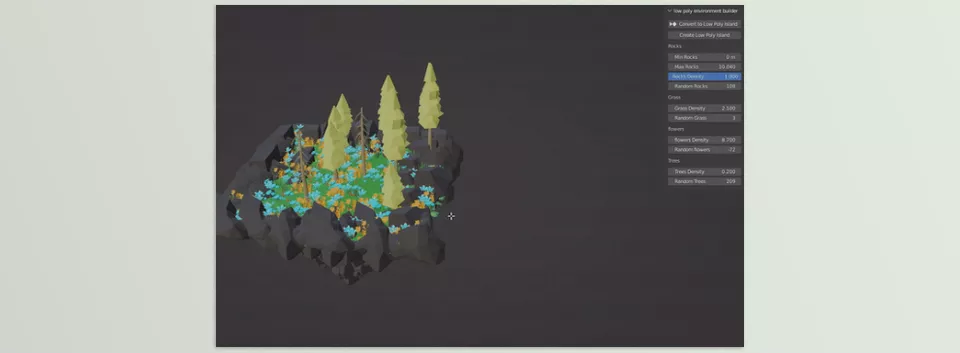
Image 2: A bustling low-poly cityscape with unique geometric shapes, ideal for game developers or concept artists looking to add a simplified urban environment.
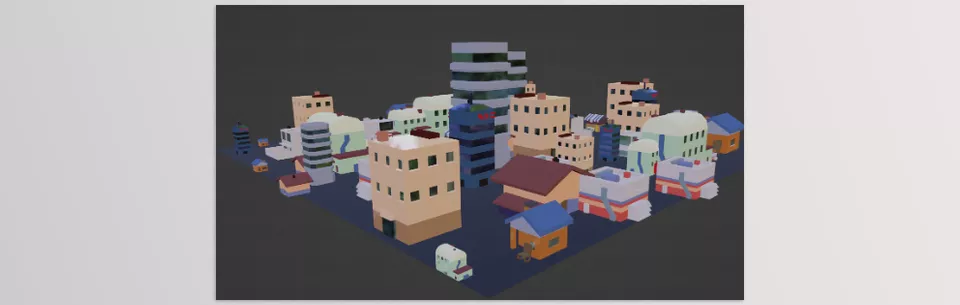
.py files or a folder:.py files are inside a folder.
