Download The Product Latest Version from the below:
The files are provided in RAR format. To extract them, use WinRAR on Windows or The Unarchiver (or a similar tool) on macOS.
GilaDDD brings you Manage Blender Projects, an add-on for Blender’s project management functionality. With it, users can easily monitor a project’s progress, organize client details, and store all appropriate information in a single working interface.
| Installation Guide | Click To Download |
Image 1: Easily manage your projects within the Blender Panel!
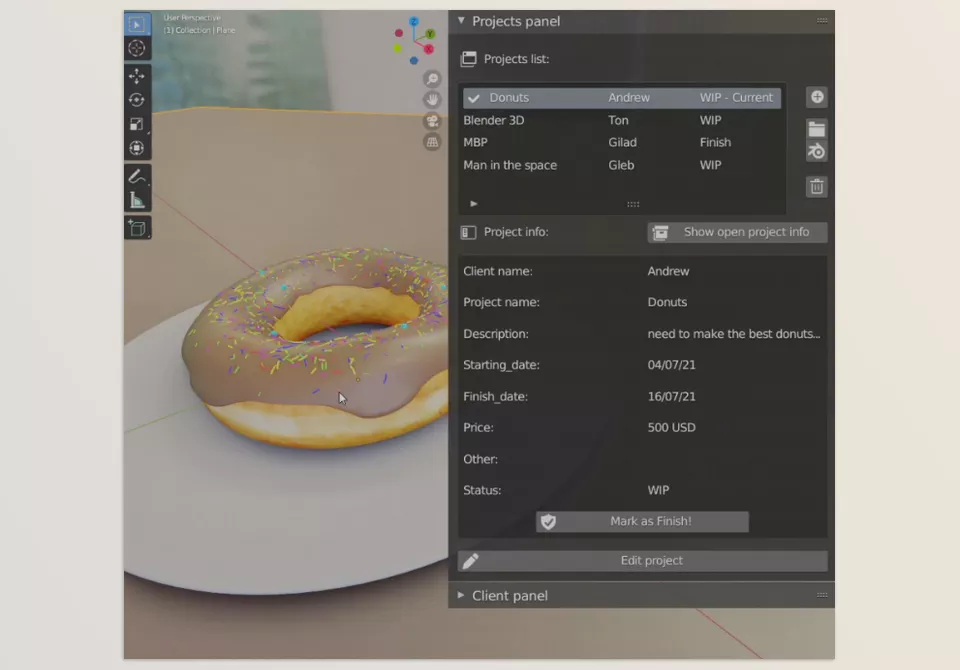
Image 2: Export all your project information to a CSV file for a clear summary of your projects and activities.
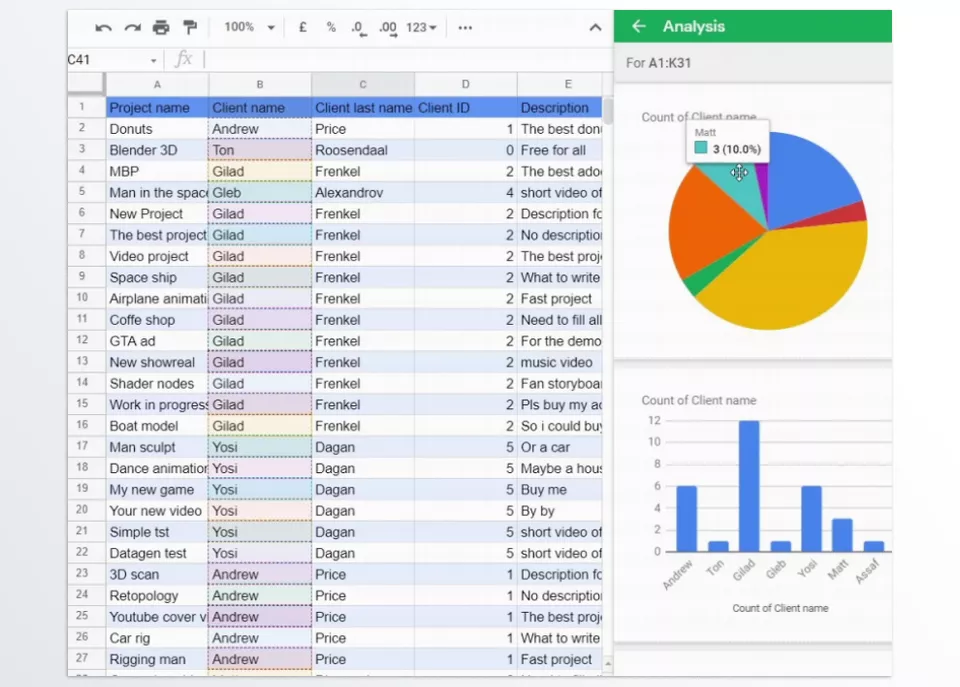
.py files or a folder:.py files are inside a folder.
