Download The Product Latest Version from the below:
The files are provided in RAR format. To extract them, use WinRAR on Windows or The Unarchiver (or a similar tool) on macOS.
The Mesh Materializer is an add-on for Blender that allows users to wrap and project one object onto another’s surface with extreme detail. This software feature helps intricately detail a model by texture using UV maps and a potent yet nondestructive modifier, making it simple to apply detail.
| Installation Help | Click To Download |
Image 1: The addon simplifies this process for you in a non-destructive manner by applying a unique modifier.
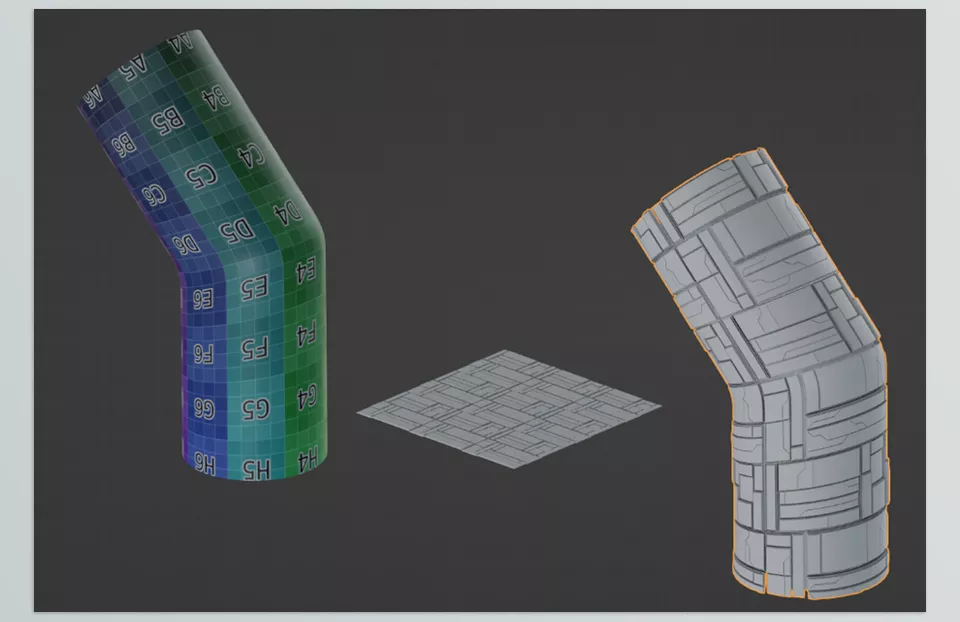
Image 2: Place, scale, and rotate the object above the Target Object.

.py files or a folder:.py files are inside a folder.
